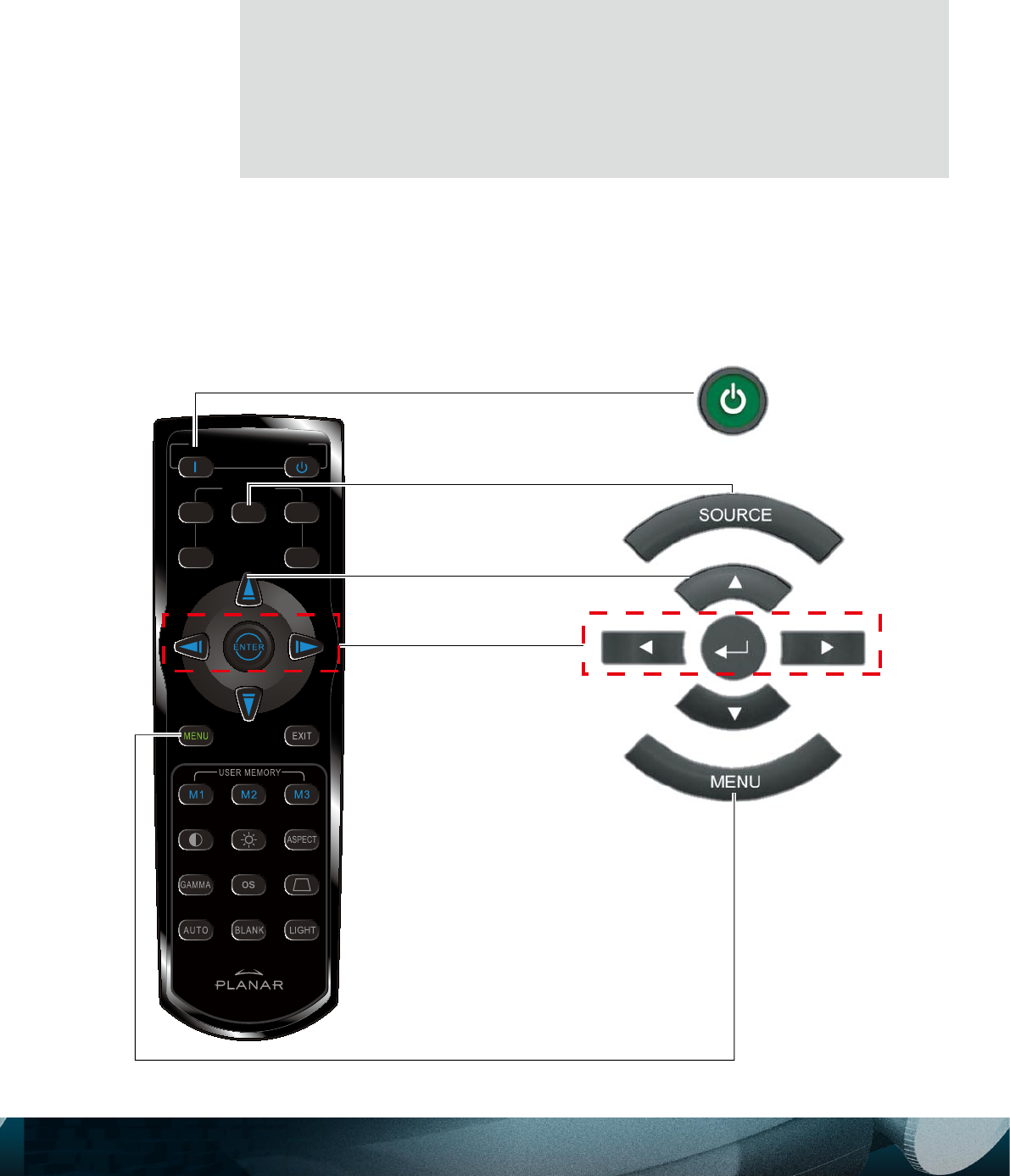
13
Remote Control Operating Range
The remote control uses infrared transmission to control the projector. It is not necessary to point
the remote directly at the projector. Provided you are not holding the remote control perpendicular
to the sides, the remote control functions within a radius of about 10 meters (33 feet) and 30
degrees above or below the projector level. If the projector does not respond to the remote control,
move a little closer.
Important!
Avoid using the remote control with bright uorescent lighting turned on.
Certain high-frequency uorescent lights can disrupt remote control operation.
Be sure nothing obstructs the path between the remote control and the projec-
tor. If the path between the remote control and the projector is obstructed, you
can bounce the signal off certain reective surfaces such as projector screens.
The buttons and keys on the projector have the same functions as the cor-
responding buttons on the remote control. This user’s manual describes the
functions based on the remote control.
1.
2.
3.
Projector and Remote Control Buttons
The projector can be operated using the remote control or the buttons on the top of the projector.
All operations can be carried out with the remote control; however the buttons on the projector are
limited in use. The following illustration shows the corresponding buttons on the remote control
and on the projector.
ON ─ POWER ─ OFF
1
2 3
4 5
SOURCE


















