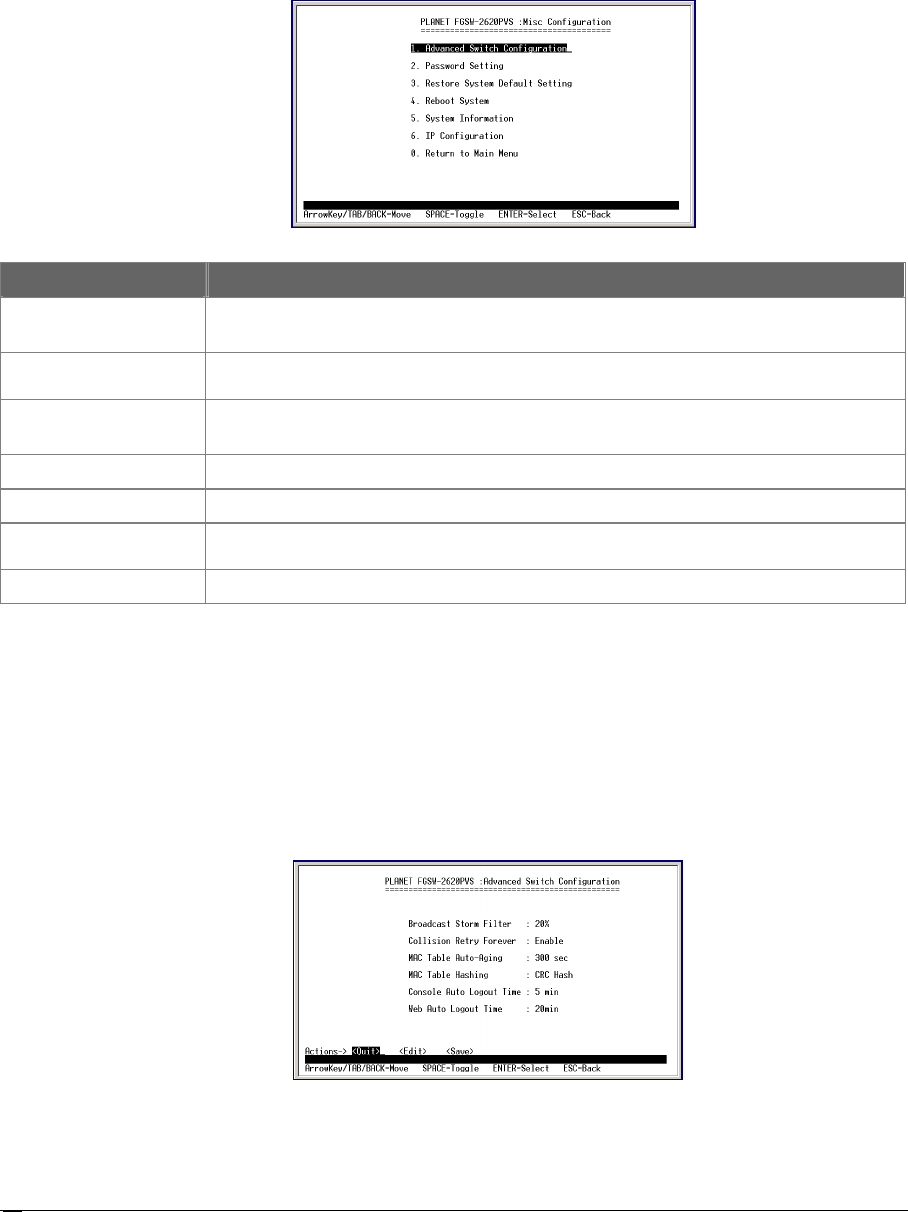
20
,%
Press 8 on your keyboard or use the "TAB" key to move the highlight to the Misc Configuration and press
“Enter” to access the screen of Misc Configuration from the Main Menu screen (please see the figure 3-4).
Table 3-10 shows the descriptions of the Misc Configuration screen Objects. The screen of Misc
Configuration in figure 3-32 appears.
Figure 3-32 Misc Configuration Screen
O
Object Description
Advanced Switch
Configuration
Allow user to configure the advanced Switch configuration. Please refer to chapter
3.2.10.1.
Password Setting
Allow user to disable or enable password protection. Set the username and
password, Maximum up to 8 characters. Please refer to chapter 3.2.10.2.
Reset System Default
Setting
Allow user to reset the Switch to default mode. Please refer to chapter 3.2.10.3.
Reboot System
Allow user to reboot the Switch. Please refer to chapter 3.2.10.4.
System Information
Display the firmware and web page version. Please refer to chapter 3.2.10.5.
IP Configuration
Allow user to set the IP address, subnet mask and Default gateway. Please refer to
chapter 3.2.10.6.
Return to Main Menu
Allow return to the Console Main Menu. Please refer to chapter 3.2.10.7.
Table 3-10 Descriptions of the Switch Information screen Objects
3.2.10.1 Advanced Switch Configuration
Press 1 on your keyboard or use the "TAB" key to move the highlight to the Advanced Switch Configuration
and press “Enter” to access the screen of Advanced Switch Configuration from the Misc Configuration
screen (please see the figure 3-32).
Table 3-11 shows the descriptions of the Advanced Switch Configuration screen Objects. Use the "TAB"
key to choose the <Edit>, then start to modify these settings. The screen of Advanced Switch Configuration
in figure 3-33 appears.
Figure 3-33 Advanced Switch Configuration Screen


















