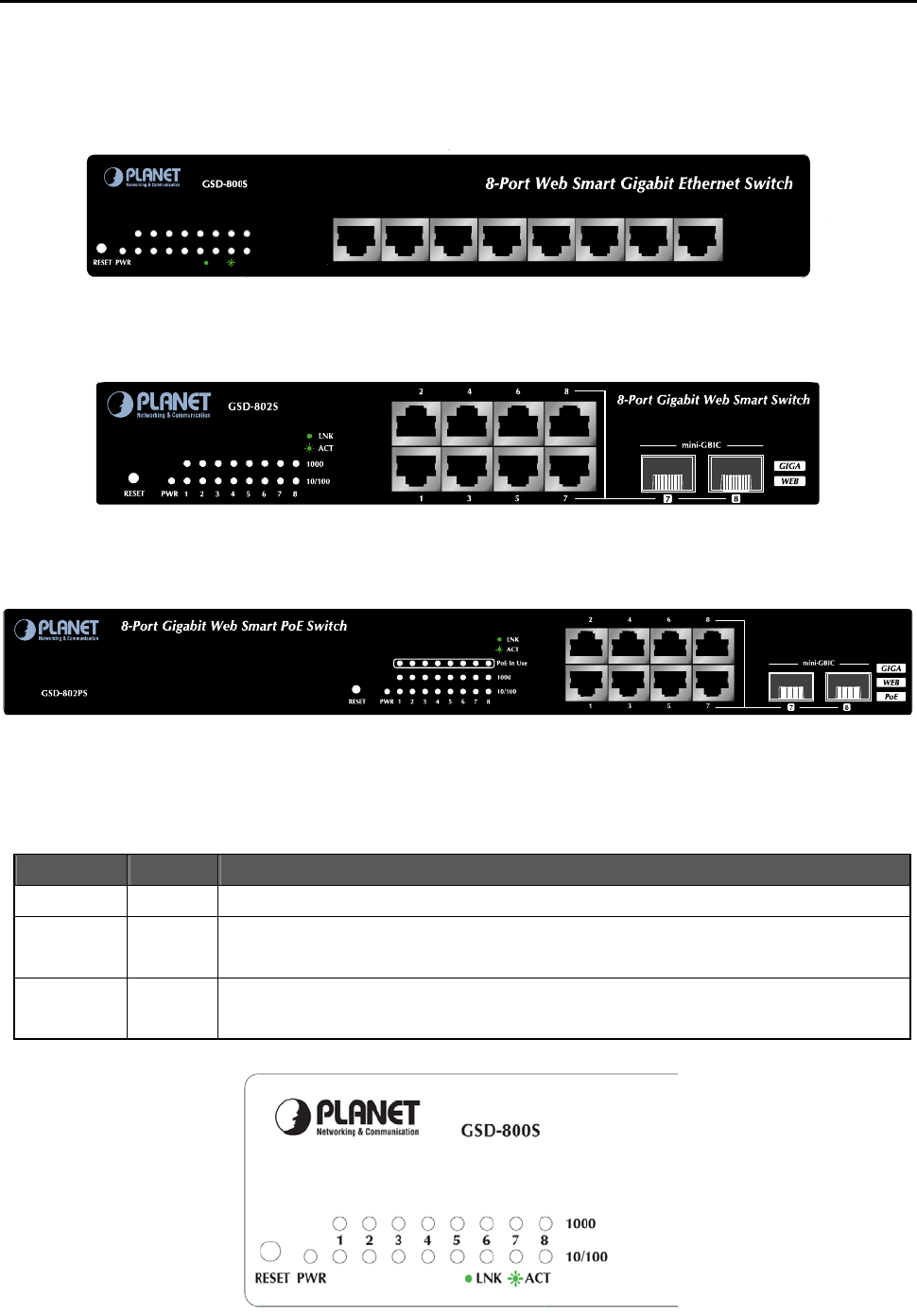
User’s Manual of GSD-800S / GSD-802S / GSD-802PS
2.1.2 Switch Front Panel
Figure 2-1 & 2-2 & 2-3 shows a front panel of GSD-800S / GSD-802S and GSD-802PS.
1357
2468
1357
2468
1000
10/100
LNK ACT
Figure 2-1 PLANET GSD-800S Front Panel
Figure 2-2 PLANET GSD-802S Front Panel
Figure 2-3 PLANET GSD-802PS Front Panel
2.1.3 LED Indicators
■ LED of GSD-800S / GSD-802S
LED Color Function
PWR
Green Lights to indicate that the Switch is powered on.
1000
LNK/ACT
Green
Lights to indicate that the Switch is successfully connecting to the network at 1000Mbps.
Blinks to indicate the Switch is receiving or sending data.
10/100
LNK/ACT
Green
Lights to indicate that the Switch is successfully connecting to the network at 10/100Mbps.
Blinks to indicate the Switch is receiving or sending data.
Figure 2-4 PLANET GSD-800S / GSD-802S LED panel


















