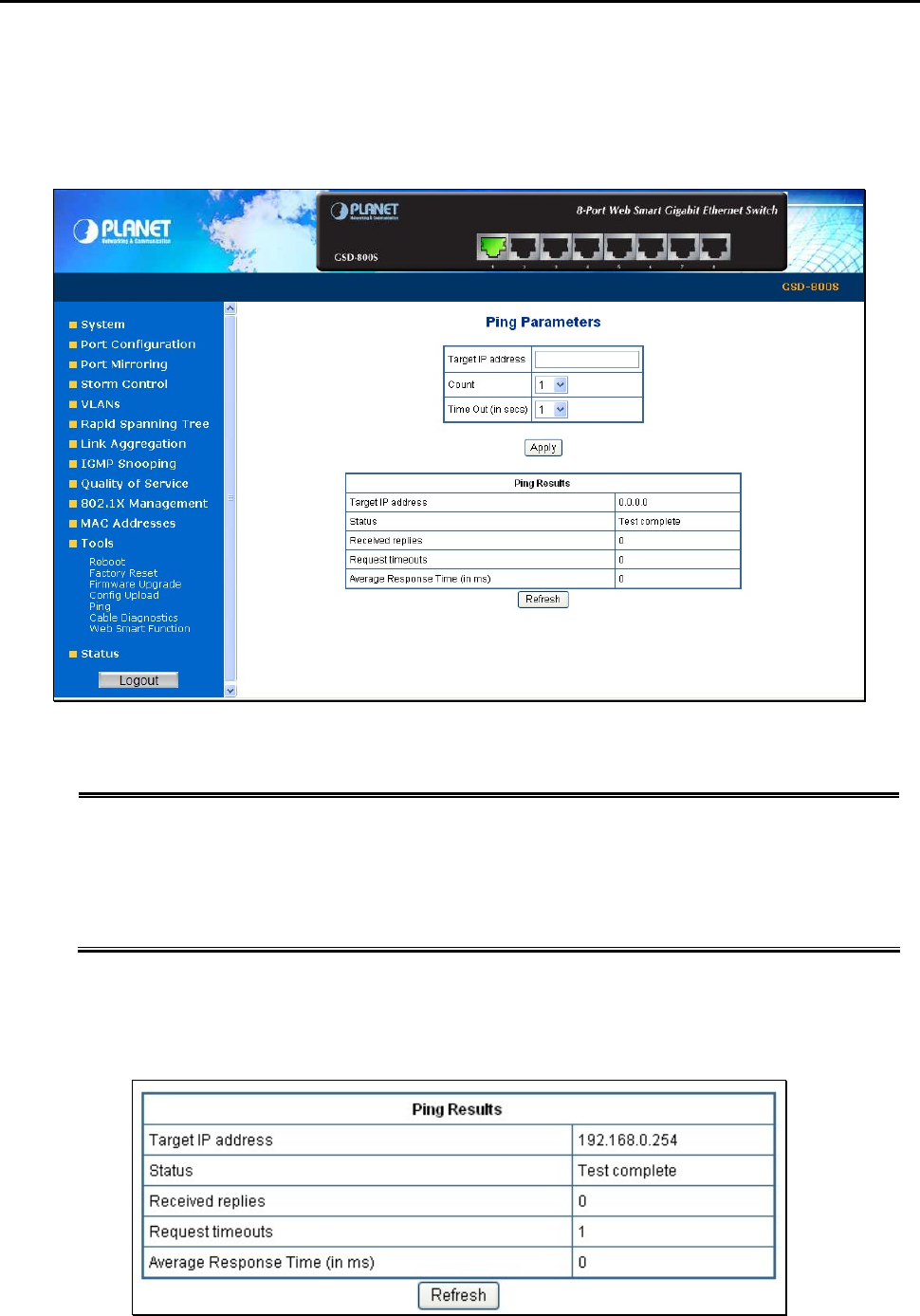
User’s Manual of GSD-800S / GSD-802S / GSD-802PS
4.12.5 Ping
Use this screen to tell the switch to send a Ping request to a specified IP address. You can use this to check whether the
switch can communicate with a particular IP station. Once you click the Apply button, the switch will send n pings and the
results will be displayed below the configurable data.
Figure 4-57 Ping function screen
The Ping Parameters includes the following fields:
• Target IP Address
Enter the IP address of the station you want the switch to ping. The initial value is
blank. The IP Address you enter is not retained across a power cycle.
• Count
Number of echo requests to send.
• Time Out (in secs)
Timeout in milliseconds to wait for each reply.
After field the parameter and press “Apply” to execute the Ping function. The Ping result shows at the next table. As the
Figure 4-58 screen appears.
Figure 4-58 Ping Result screen


















