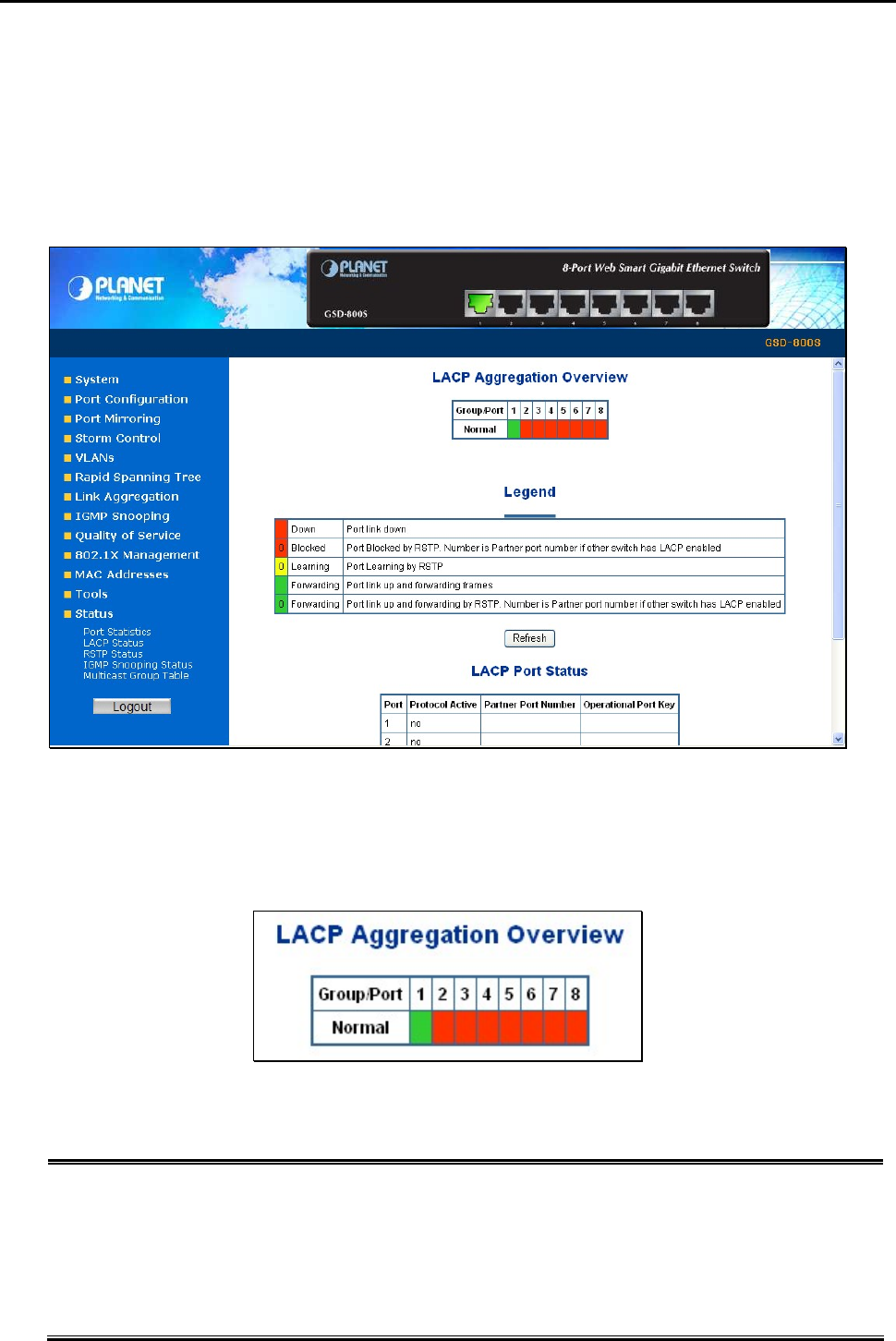
User’s Manual of GSD-800S / GSD-802S / GSD-802PS
4.7.3 LACP Status
The LACP Status page display the current LACP aggregation Groups and LACP Port status.
To open LACP Status screen perform the folling:
1. Click Status -> LACP Status.
2. The “LACP Aggregation Overview” and “LACP Port Status” screen is displayed as in Figure 4-31.
Figure 4-31 LACP Status
LACP Aggregation Overview Table
The LACP Aggregation Overview Table lists the active LACP ports and mapped Group. It also indicates the Partner Port
number of the other LACP aware switches. The screen in Figure 4-32 appears.
Figure 4-32 LACP Aggregation Overview
The page includes the following fields:
• Group / Port
Indicate port 1 to port 8.
• Normal
While a port is checked as “Normal”, the port is not joining to any LACP Trunk Group.
• Group #
The Linked LACP aggregation group. The Group ID is the fist port ID of the LACP
group member.
Ex. Port 7 and Port 8 as a LACP group-> Group 7.


















