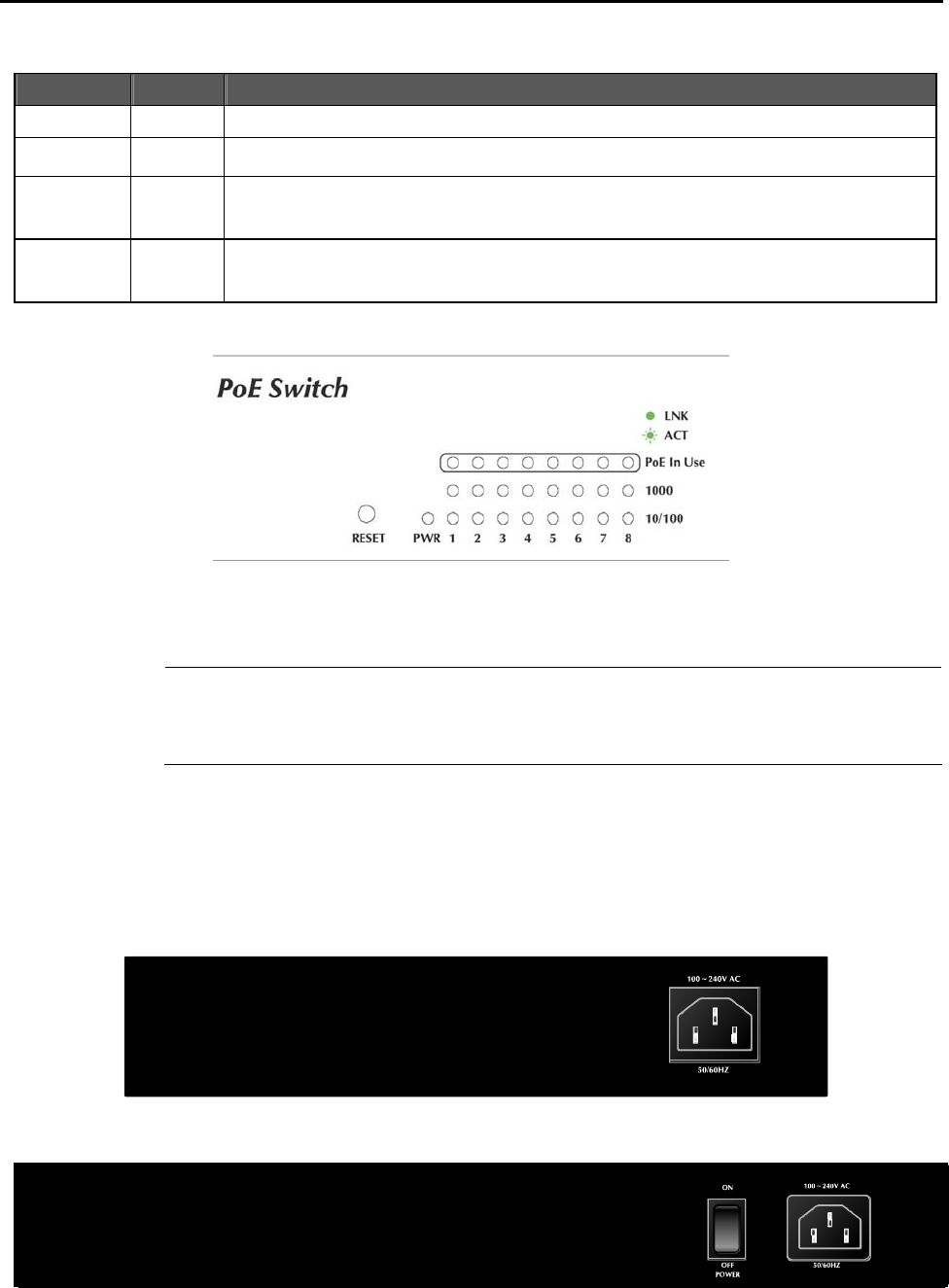
User’s Manual of GSD-800S / GSD-802S / GSD-802PS
■ LED of GSD-802PS
LED Color Function
PWR
Green Lights to indicate that the Switch is powered on.
PoE In Use
Orange
Lights to indicate the port is providing 48VDC in-line power.
1000
LNK/ACT
Green
Lights to indicate that the Switch is successfully connecting to the network at 1000Mbps.
Blinks to indicate the Switch is receiving or sending data.
10/100
LNK/ACT
Green
Lights to indicate that the Switch is successfully connecting to the network at 10/100Mbps.
Blinks to indicate the Switch is receiving or sending data.
Figure 2-5 PLANET GSD-802PS LED panel
#Notice:
To press and release the RESET button. The Gigabit Ethernet Switch will back to the factory default
mode. Be sure that you backup the current configuration of Gigabit Ethernet Switch; else the entire
configuration will be erased when pressing the “RESET” button.
2.1.4 Switch Rear Panel
The rear panel of the Gigabit Ethernet Switch indicates an AC inlet power socket, which accepts input power from 100 to
240VAC, 50-60Hz.
Figure 2-6 Rear Panels of GSD-800S / GSD-802S
Figure 2-7 Rear Panel of GSD-802PS


















