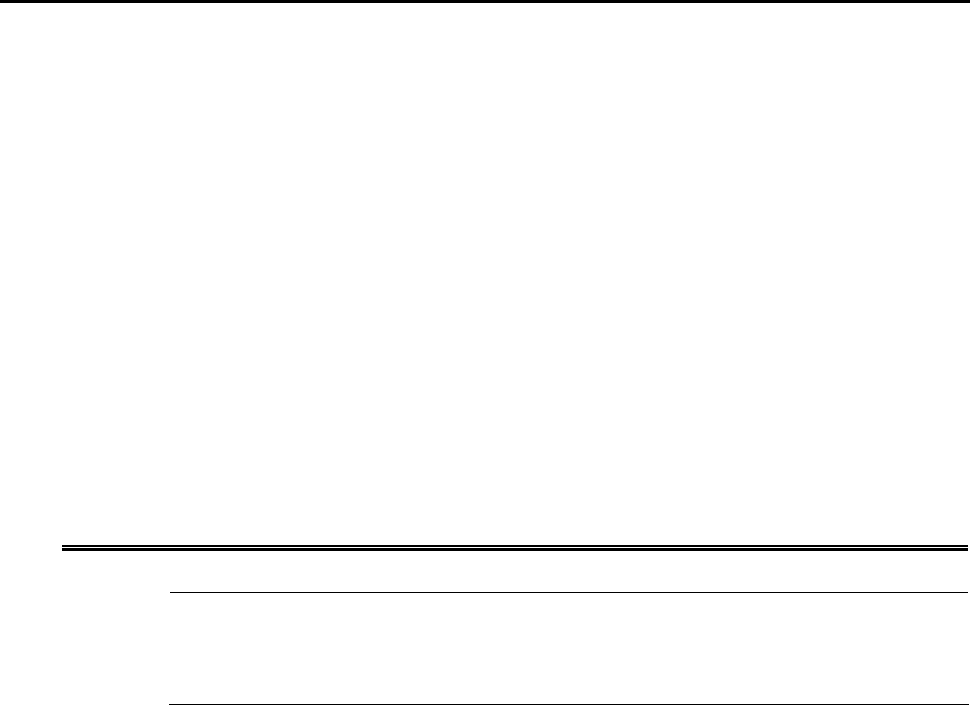
User’s Manual of GSD-800S / GSD-802S / GSD-802PS
Inactivity Timeout
Specifies a time period for the user login. The web interface will be auto logout if
there’re no actions from the login user.
The default value is 300 seconds; 0 means no inactivity time limit.
SNMP Enable
Enable or Disable the SNMP function of the device. While set to enable, the
manager could remotely get the interface status and received the traps
information.
SNMP Trap destination
The Trap function enables the Switch to monitor the Trap through the Web Switch
Utility, set the Trap IP Address of the manager workstation where the trap to be
sent.
SNMP Read Community
Functions as a password and used to authenticate the access right of the device.
The Read Community is restricted to read-only, for all MIBs except the
community table, for which there is no access.
SNMP write Community
Functions as a password and used to authenticate the access right of the device.
The Write Community accesses the device both read and write - configure to the
device via SNMP.
SNMP Trap Community
Identifies the community string of the trap manager.
#Notice:
After change the default password, if you forget the password. Please press and release the
“Reset” button in the front panel of Gigabit Ethernet Switch, the current setting includes VLAN, will
be lost and the Gigabit Ethernet Switch will restore to the default mode.


















