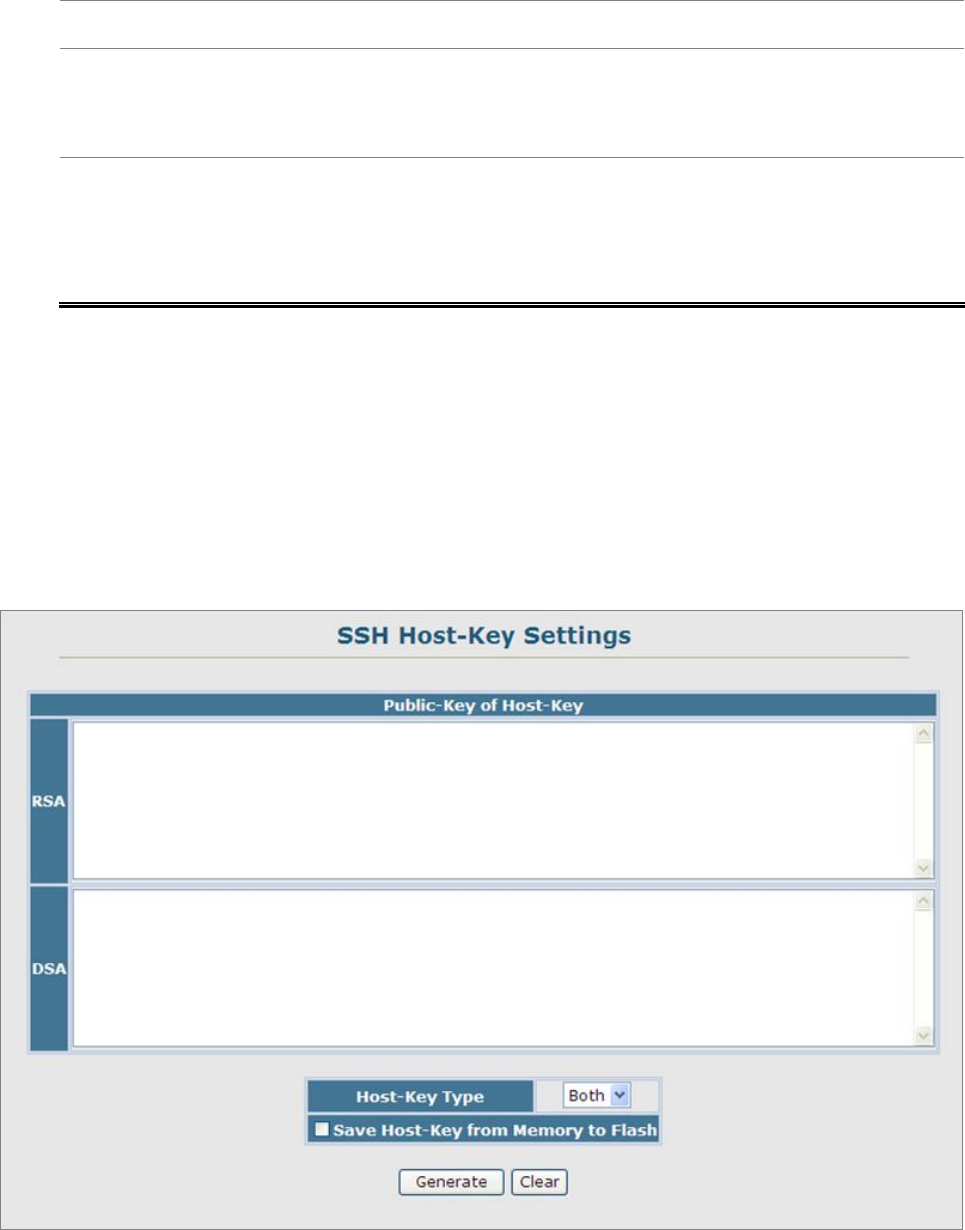
User’s Manual of SGSD-1022 / SGSD-1022P
SGSW-2840 / SGSW-2840P
276
(Range: 1-120 seconds; Default: 120 seconds)
SSH Authentication
Retries
Specifies the number of authentication attempts that a client is allowed before
authentication fails and the client has to restart the authentication process.
(Range: 1-5 times; Default: 3)
SSH Server-Key Size
Specifies the SSH server key size.
(Range: 512-896 bits; Default:768)
-The server key is a private key that is never shared outside the switch.
-The host key is shared with the SSH client, and is fixed at 1024 bits.
4.11.7.3 SSH Host-Key Settings
A host public/private key pair is used to provide secure communications between an SSH client and the switch. After generating
this key pair, you must provide the host public key to SSH clients and import the client’s public key to the switch as described in
the proceeding section (Command Usage).
Figure 4-11-17 Settings screenshot
1. Click Security, SSH, Host-Key Settings.
2. Select the host-key type from the drop-down box, select the option to save the host key from memory to flash (if required)
prior to generating the key, and then click Generate.


















