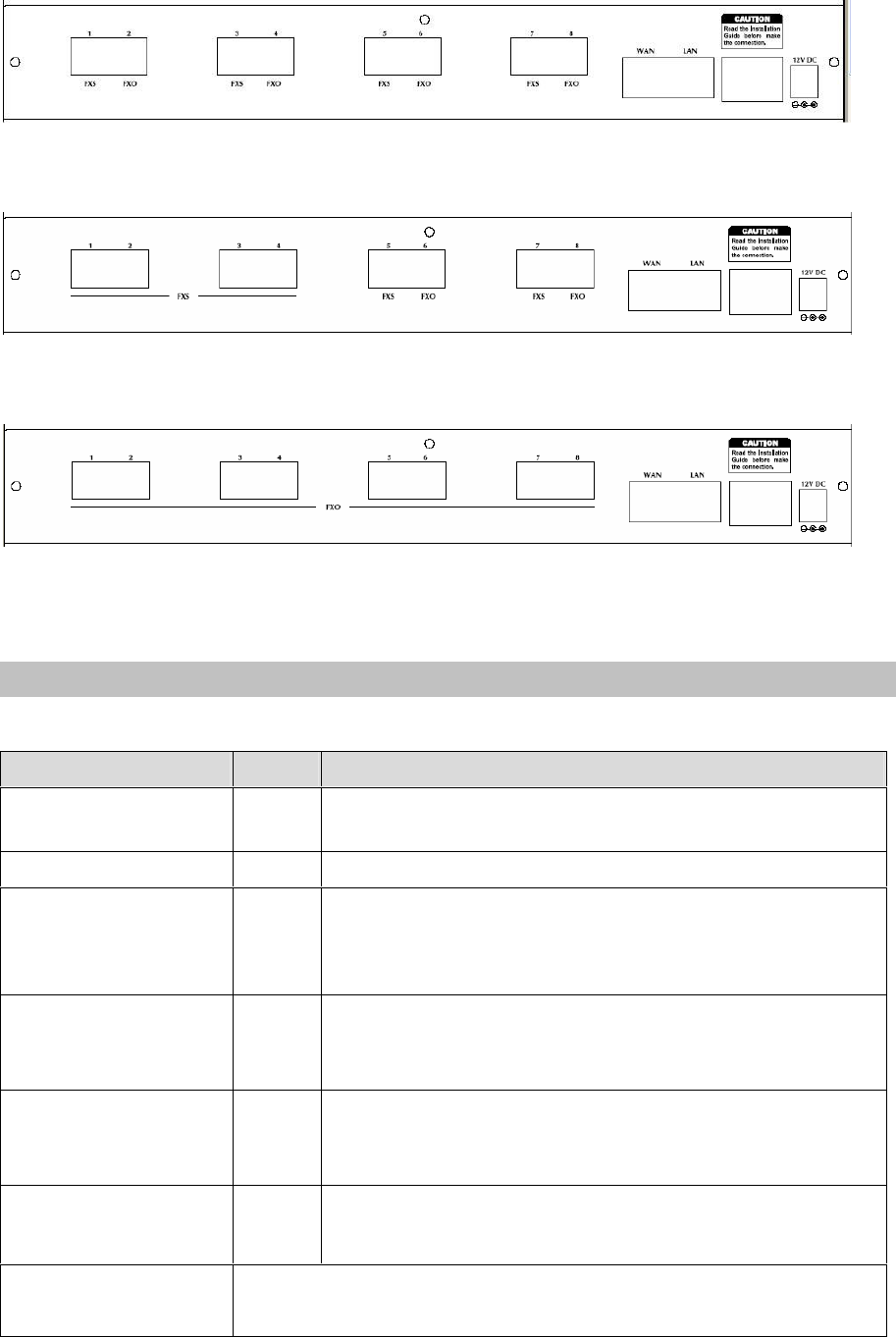
10
Rear Panel of VIP-880
Rear Panel of VIP-882
Rear Panel of VIP-880FO
Front Panel LED Indicators & Rear Panels
Front Panel LED State Descriptions
PWR
On
Off
GW is power ON
GW is power Off
CPU
Flashing
The system is running
WAN Port
ON
Flashing
Off
GW network connection established
Data traffic on cable network
Waiting for network connection
LAN Port
ON
Flashing
Off
LAN is connected successfully
Data is transmitting
Ethernet not connected to PC
FXS
ON
Flashing
Off
Telephone Set is On-Hook
Ring Indication
Telephone Set is Off-Hook
FXO
On
Off
Line is busy
Line is not enabled
9-pin RS-232
(VIP-880 series only)
Connecting VIP to a terminal emulator for configuring VIP


















