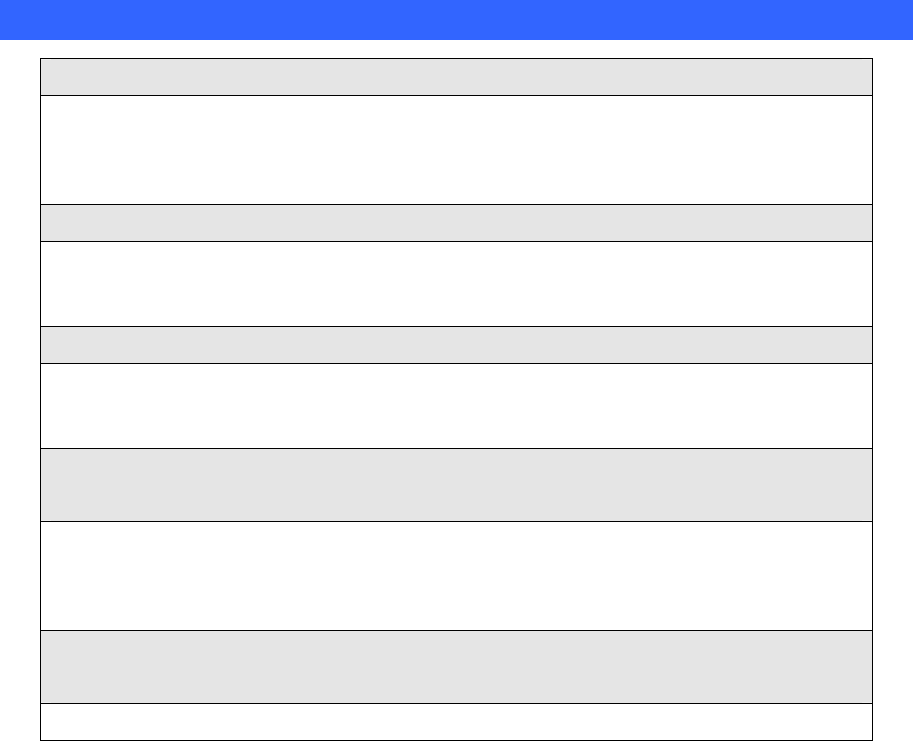
53
Appendix A
FAQ
Q: What is the default administrator password to login to the gateway?
A: By default, your default username is “admin”, default password is “123” to login to the
router. For security, you should modify the password to protect your gateway against hacker
attacks.
Q: I forgot the administrator password. What should I do?
A: Press the Reset button on the rear panel for over 5 seconds to reset all settings to default
values.
Q: What is the default IP address of the router?
A: The default WAN IP address is 172.16.0.1 with subnet mask 255.255.0.0.
The default LAN IP address is 192.168.0.1 with subnet mask 255.255.255.0.
Q: Why is it that I can ping to outside hosts, but not access Internet
Web sites?
A: Check the DNS server settings on your PC. You should get the DNS servers settings
from your ISP. If your PC is running a DHCP client, remove any DNS IP address setting. As
the router will assign the DNS settings to the DHCP-client-enabled PC.
Q: 5. What is the maximum number of IP addresses that the DHCP server of the
gateway can assign to local PCs?
A: The built-in DHCP server can support 253 IP addresses for local network usage.


















