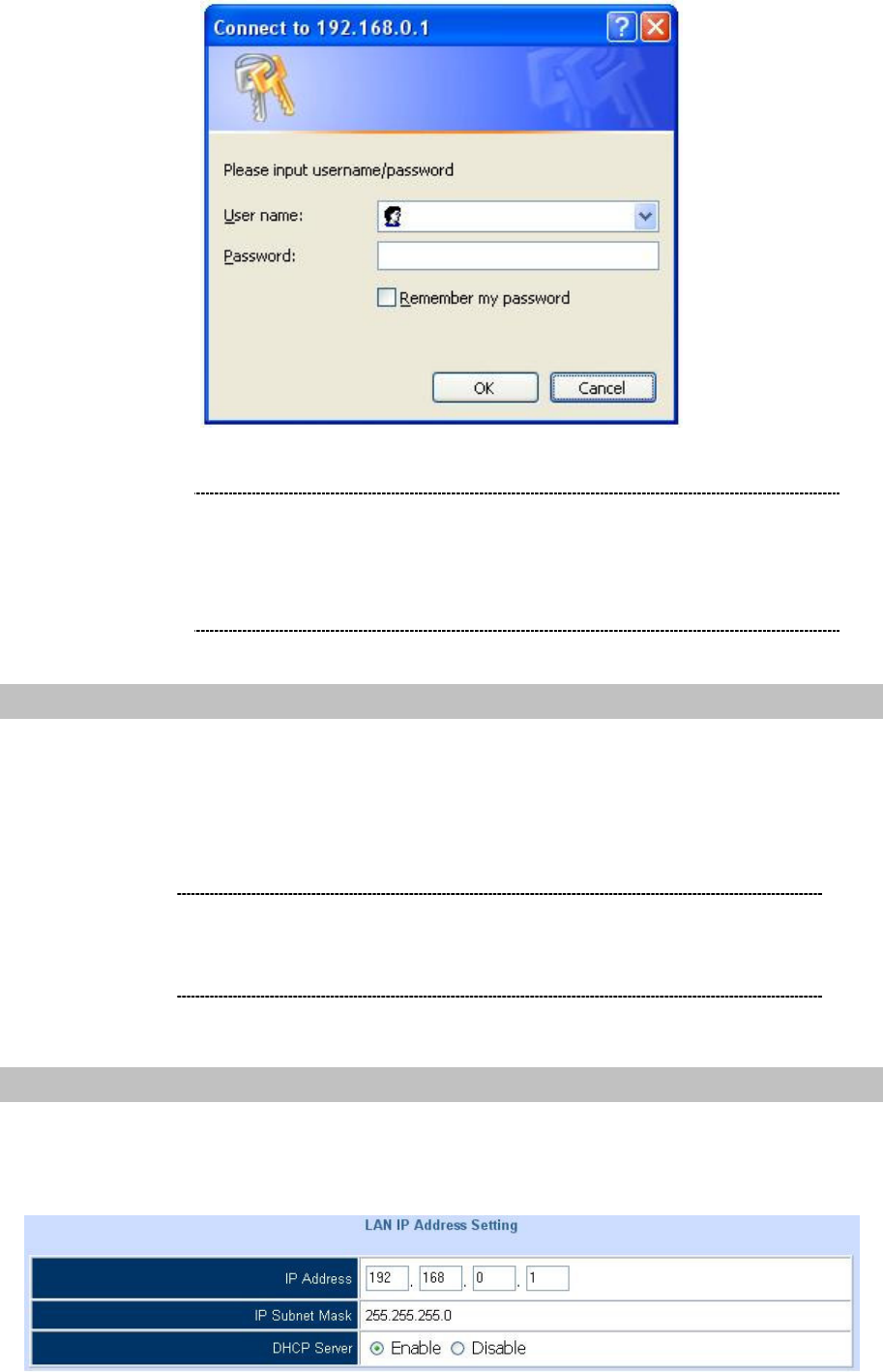
13
LAN/WAN Interface quick configurations
Nature of PLANET VIP-480/VIP-880 is an IP Sharing (NAT) device, it comes with two default IP
addresses, and default LAN side IP address is “192.168.0.1”, default WAN side IP address is
“172.16.0.1”. You may use any PC to connect to the LAN port of VIP-480/VIP-880 to start machine
administration.
LAN IP address configuration via web configuration interface
Execute your web browser, and insert the IP address (default: 192.168.0.1) of VIP in the adddress bar.
After logging on machine with username/password (default: admin / 123), browse to “Advance Setup”
--> “LAN setting” configuration menu:
Note
Please locate your PC in the same network segment
(192.168.0.x) of VIP-480/880
. If you’re not familiar with
TCP/IP, please refer to related chapter on user’s manual
CD or consult your network administrator for proper network
configurations.
In general cases, the LAN IP address is the default gateway
of LAN side workstations for Internet access, and the WAN
IP of VIP-480/880 are
the IP address for remote calling party
to connect with.
Hint


















