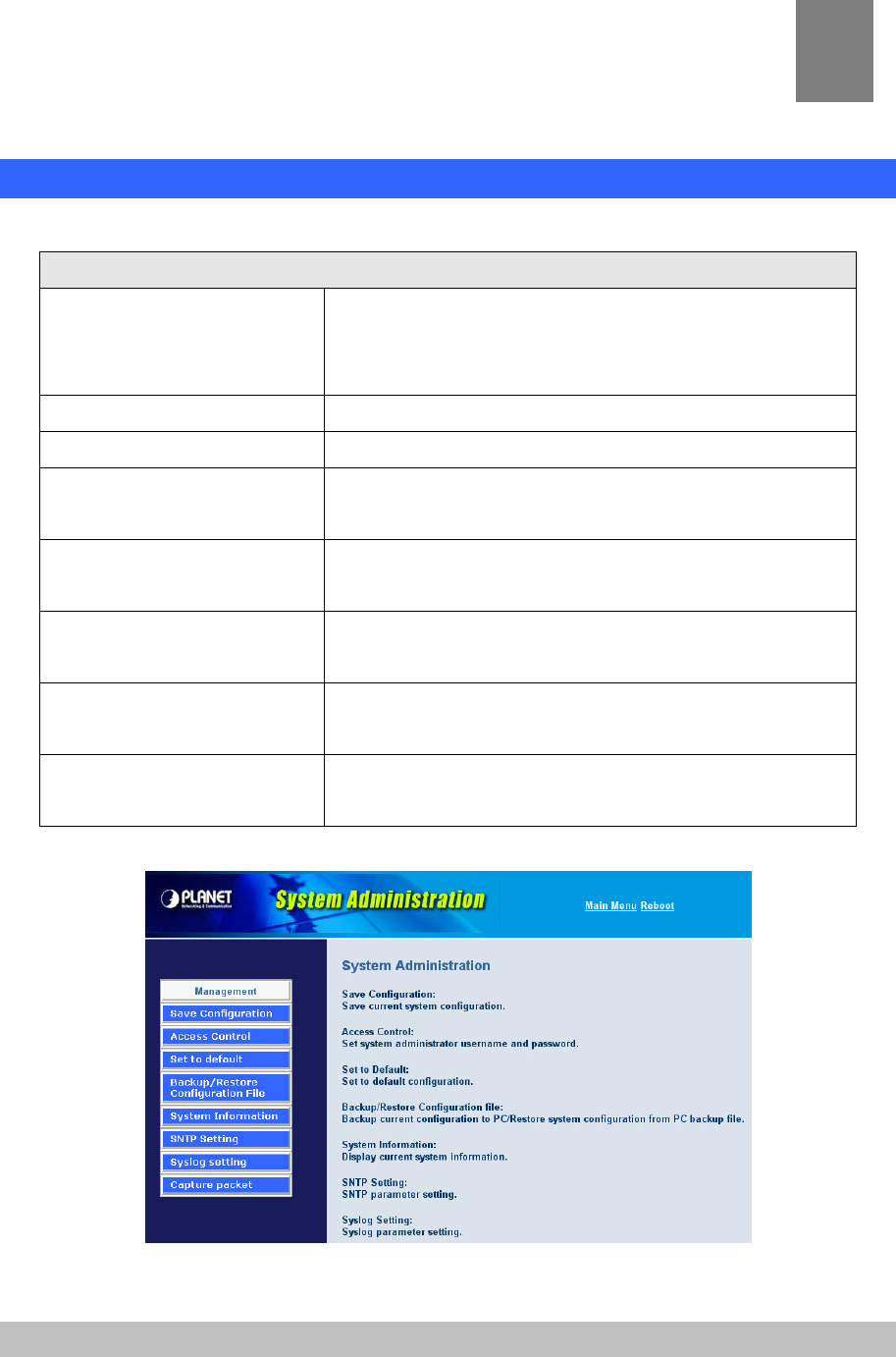
48
Chapter 5 System Administrations
Management
Management Label
Save Configuration
You can save configuration and restart the gateway with
the default configuration or with the current running
configuration.
Access Control
Users can Sets/changes the administrator password...
Set to Default
You can restart the gateway with the default configuration.
Backup/Restore
Configuration
User can backup the configuration file of Gateway to PC or
Restore the configuration file from PC.
System Information
Display Software version, WAN Type, VoIP Status, VoIP
Codec, Phone Interface and System Tim.
SNTP Setting
SNTP (Simple Network Time Protocol) Configuration for
synchronizing gateway clocks in the global Internet.
Syslog Setting
Gateway can sends log information to Syslog Server by
UDP ports 514.
Capture Packets
The gateway supports packets capture and save the
packets to your PC.
Save Configuration
This page allows you to click “Save Configuration and Reboot” to save configuration and begin to
restart.
5


















