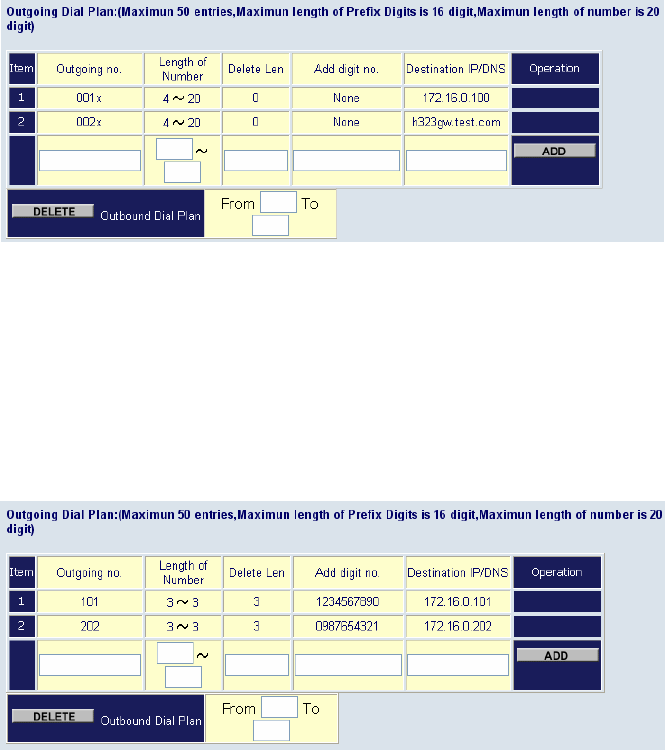
31
Example1: Normally Dial
001x leading call out, call to Destination IP address: 172.16.0.100
002x leading call out, call to Destination Domain Name: h323gw.test.com
Example2: Speed Dial
If user dial “101”,
Gateway automatically dials “1234567890” to Destination IP address: 172.16.0.101
If user dial “202”
Gateway automatically dials “0987654321” to Destination IP address: 172.16.0.202
In the “Incoming Dial Plan Configurations” settings: Maximum Entries : 50
“Inbound number” is the leading digits of the dialing number.
“Length of Number“ has two text fields need filled: “Min Length” and “Max Length” is the min/max
allowed length you can dial.
“Delete Length” is the number of digits that will be stripped from beginning of the dialed number.
“Add Digit Number” is the digits that will be added to the beginning of the dialed number.
“Destination Tele port” is “Tel-port”; this is for local dial plan setting phone number.
Example1: Hunting for FXS Port
Port 1: FXS
Port 2: FXS
Port 3: FXS
Port 4: FXS
H.323 number “123” call incoming, Port 1 will be ringing.
If Port 1 is busy, Port will be ringing.


















