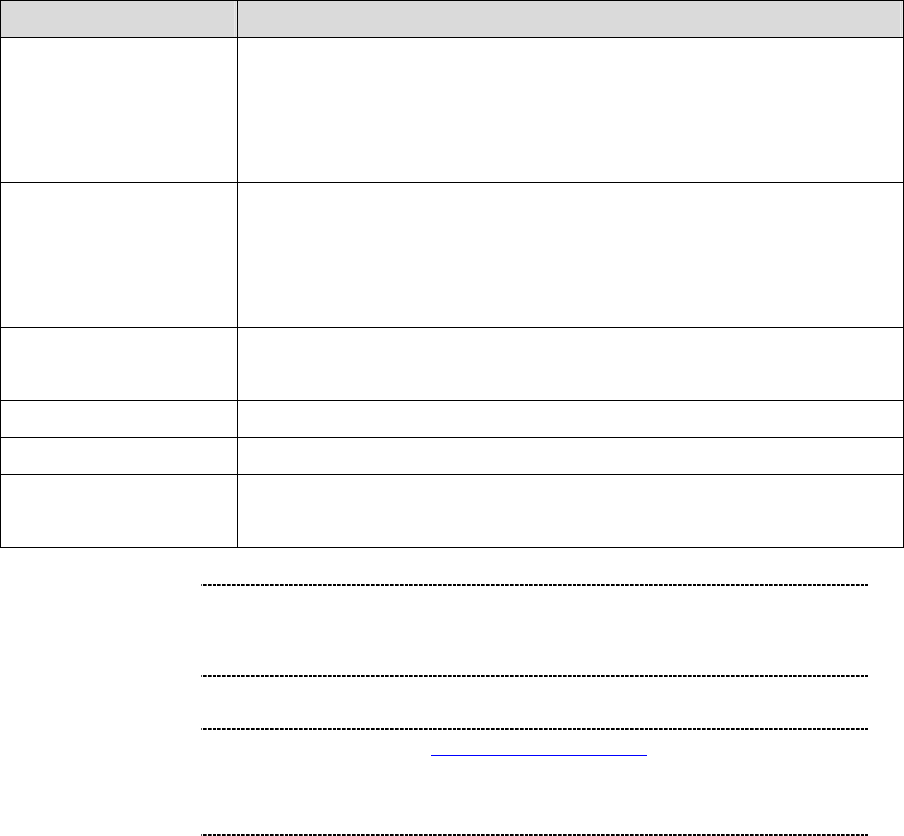
11
NOTE: System initialization will turn some LEDs ON for a few seconds.
Rear Panel Descriptions
WAN
The WAN port supports auto negotiating Fast Ethernet 10/100Base-T
networks. This port allows your voice gateway to be connected to an
Internet Access device, e.g. router, cable modem, ADSL modem, throu
gh a
CAT.5 twisted pair Ethernet cable.
LAN
(VIP-880 series)
LAN 1 ~ LAN 4
(VIP-480 series)
The LAN port supports 4 10/100Base-T switch hub networks. These 4
ports allow your PC or Switch/Hub to be connected to the voice gateway
through a CAT.5 twisted pair Ethernet cable.
Reset
The reset button, when pressed, resets the cable voice gateway without
the need to unplug the power cord.
Power
The supplied power adapter connects here.
FXS
FXS port was connected to your telephone sets or Trunk Line of PBX.
FXO
FXO port was connected to the extension port of a PBX or directly
connected to a PSTN line of carrier.
Note
The Default LAN IP is http://192.168.0.1
. Press RESET button
on rear panel over 5 seconds will reset the VoIP Gateway
to this default LAN/WAN IP address and
Username/Password
function.
Warning
Incorrectly connecting telephony devices to the RJ11 port
on the Telephony Interface can cause permanent damage to
the VoIP Gateway


















