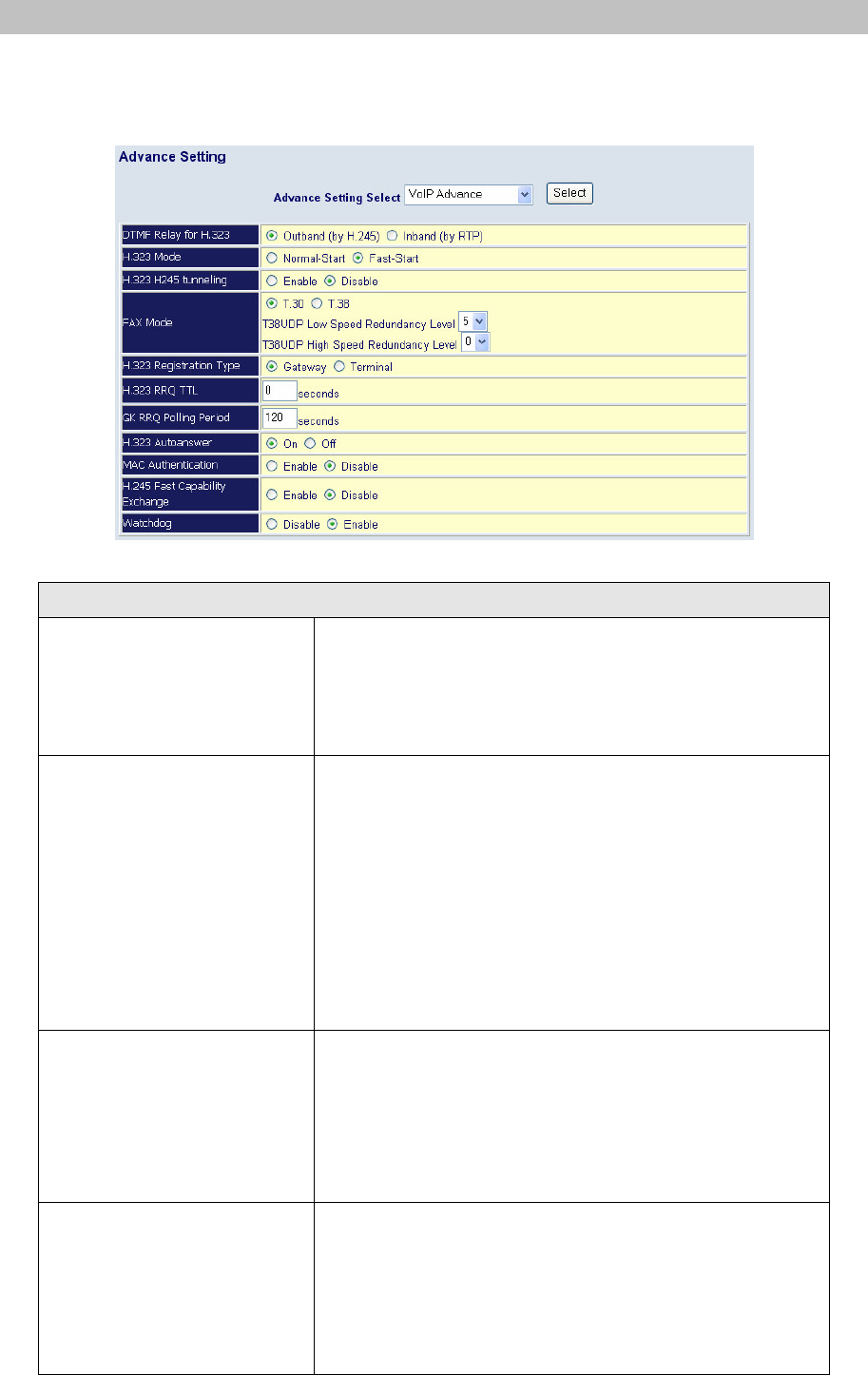
34
Advance Setting to H.323 protocol
In Advanced Setting , GW provides user three major parts function to configure:
One is “VoIP Advance”, the other one is “Telephone Advance” and “Network Advance”
H.323 VoIP Advance Configurtion
Smart-QoS
If this function is enabled, when VoIP call is occurred, the
other data will be automatically reduced traffic which
across the internet in order to guarantee the voice
bandwidth.
DTMF Relay for H.323
After the VoIP call is connected, when you dial a digit, this
digit is sent to the other side by DTMF tone. There are two
methods of sending the DTMF tone. The first is “in band”,
that is, sending the DTMF tone in the voice packet. The
other is “out band”, that is, sending the DTMF tone as a
signal. Sending DTMF tone as a signal could tolerate more
packet loss caused by the network. If this selection is
enabled, the DTMF tone will be sent as a signal.
H.323 Start Mode
This selection could force the Gateway to use normal start
mode (default mode) or fast start mode when establishing
a VoIP call. Many other gateways only support normal start
mode, enable this selection when it is necessary. The
default is disabled (using fast start mode).
H.323 H.245 Tunneling
This selection could force the Gateway to use normal start
mode (default mode) or fast start mode when establishing
a VoIP call. Many other gateways only support normal start
mode, enable this selection when it is necessary. The
default is disabled (using fast start mode).


















