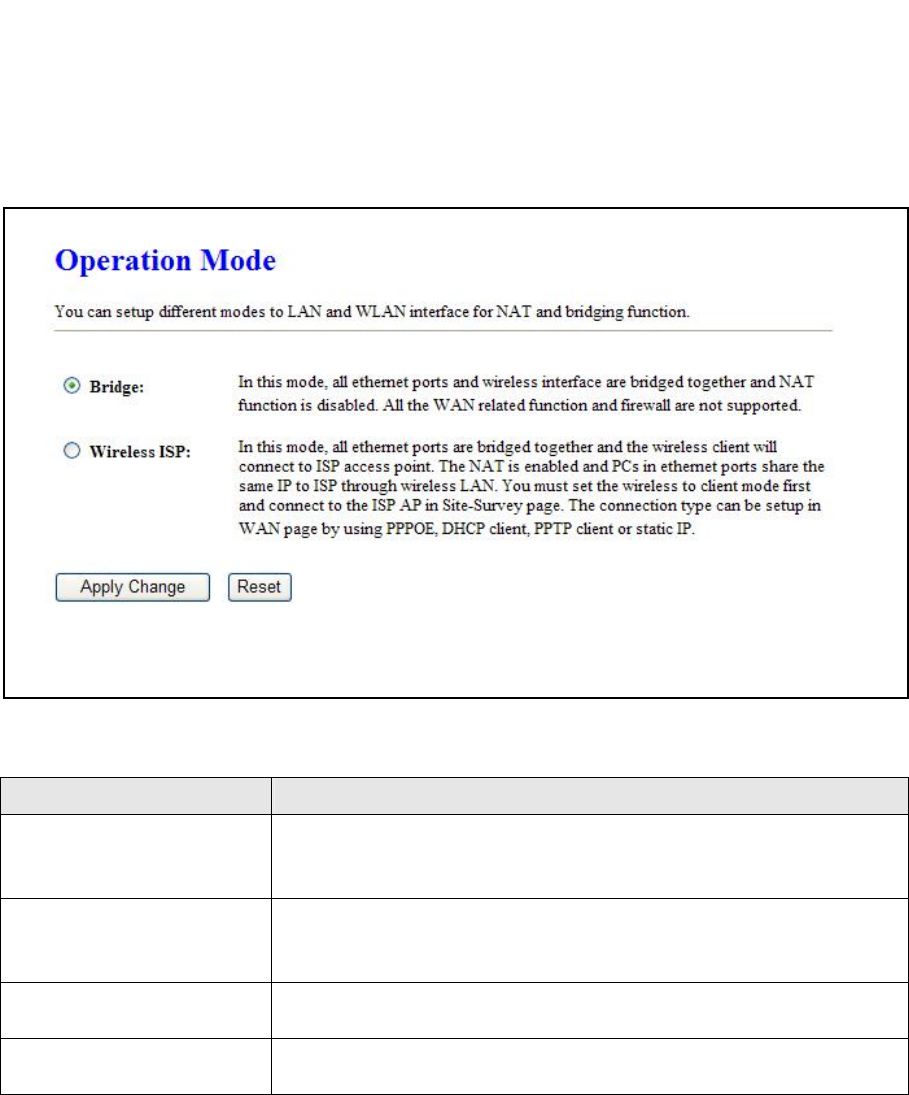
Chapter 6 Operation Mode
There are 2 modes allow you configure - Bridge and WISP mode.
The default value is “Bridge” mode
Parameter Description
Bridge Each interface (LAN, WAN and Wireless) regards as
bridge. NAT, Firewall and all router’s functions are not
supported
Wireless ISP Switch Wireless interface to WAN port and all Ethernet
ports in bridge mode. Wireless interface can do all router’s
functions
Apply Changes Click the Apply Changes button to complete the new
configuration setting.
Reset Click the Reset button to abort change and recover the
previous configuration setting.


















