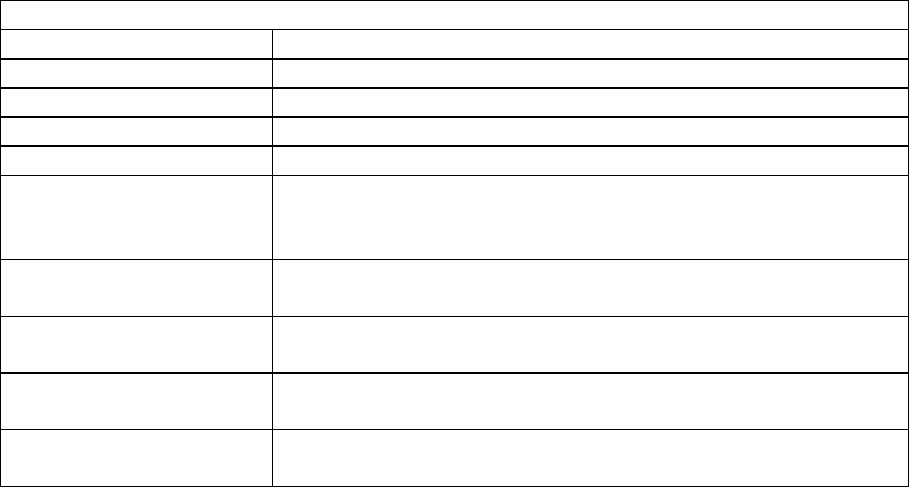
Bandwidth Control
IP Address Range Set start and end ip address.
Guarantee Bandwidth
Download Fill in the value by KB/s.
Upload Fill in the value by KB/s.
Piority Click to pick High, Medium or Low
Apply Changes Click the Apply Changes button to complete the new
configuration setting. It is added into Current Bandwidth
Control Table.
Reset Click the Reset button to abort change and recover the
previous configuration setting.
Delete Selected Click to delete the selected ip addresses that will be
removed from the Current Bandwidth Control Table.
Delete All Click to delete all the registered entries from the ip
addresses Current Bandwidth Control Table.
Reset Click the Reset button to abort change and recover the
previous configuration setting.


















