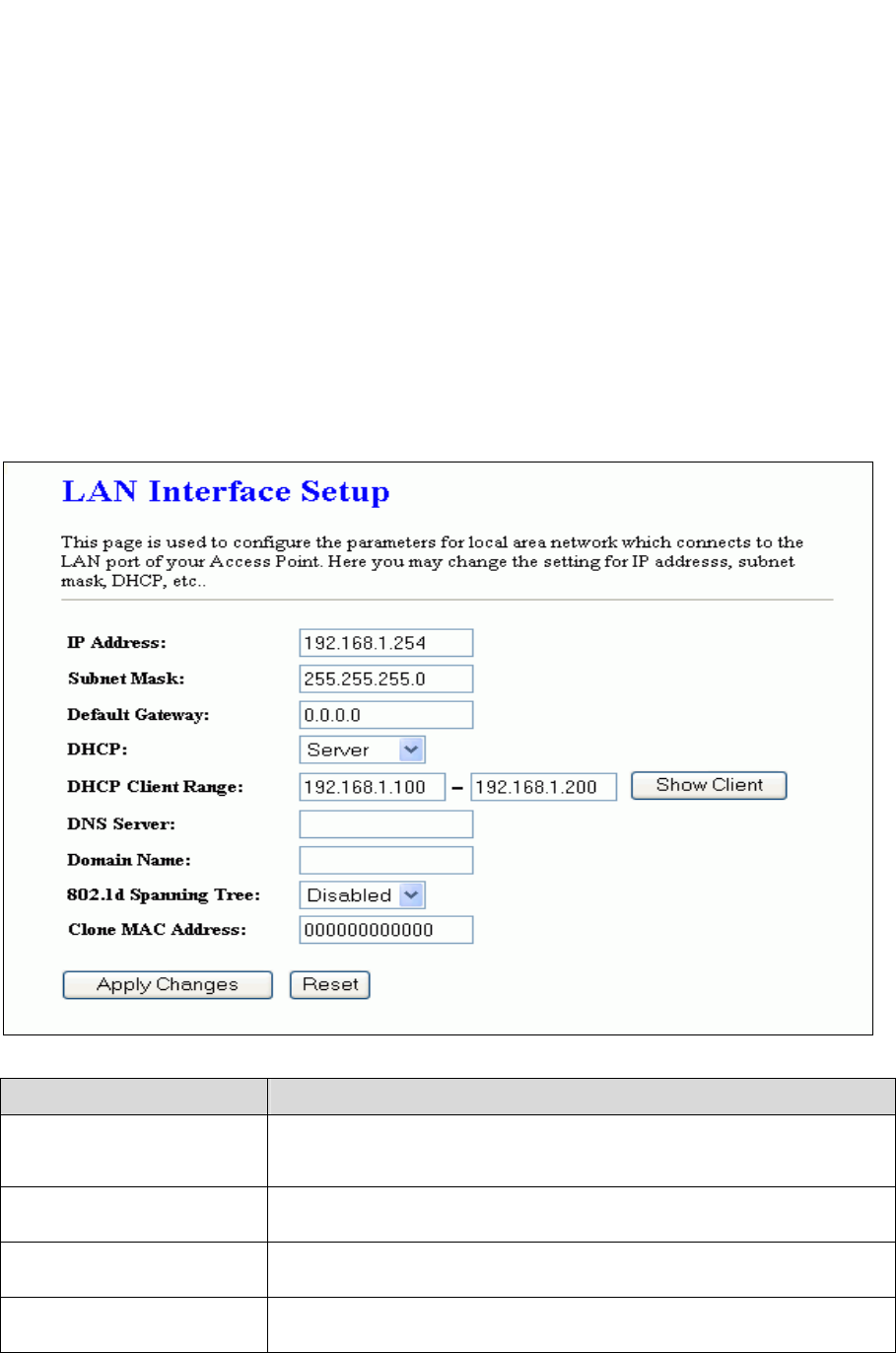
Chapter 8 TCP/IP Settings
8.1 LAN Interface
There are the IP settings of the LAN Interface for the device. These settings may be
referred to as Private settings. You may change the LAN IP address if needed. The
LAN IP address is provided to your internal network and cannot be seen on the
Internet.
You can change the LAN IP address for your requirements. The default LAN IP is
192.168.1.254. You can also enable the Secondary LAN IP function in this page. It
will allow LAN Interface to have the alias IP for management.
Parameter Description
IP Address
Fill in the IP address of LAN interfaces of this WLAN Access
Point.
Subnet Mask Fill in the subnet mask of LAN interfaces of this WLAN
Access Point.
Default Gateway Fill in the default gateway for LAN interfaces out going data
packets.
DHCP Click to select Disabled, Client or Server in different
operation mode of wireless Access Point.


















