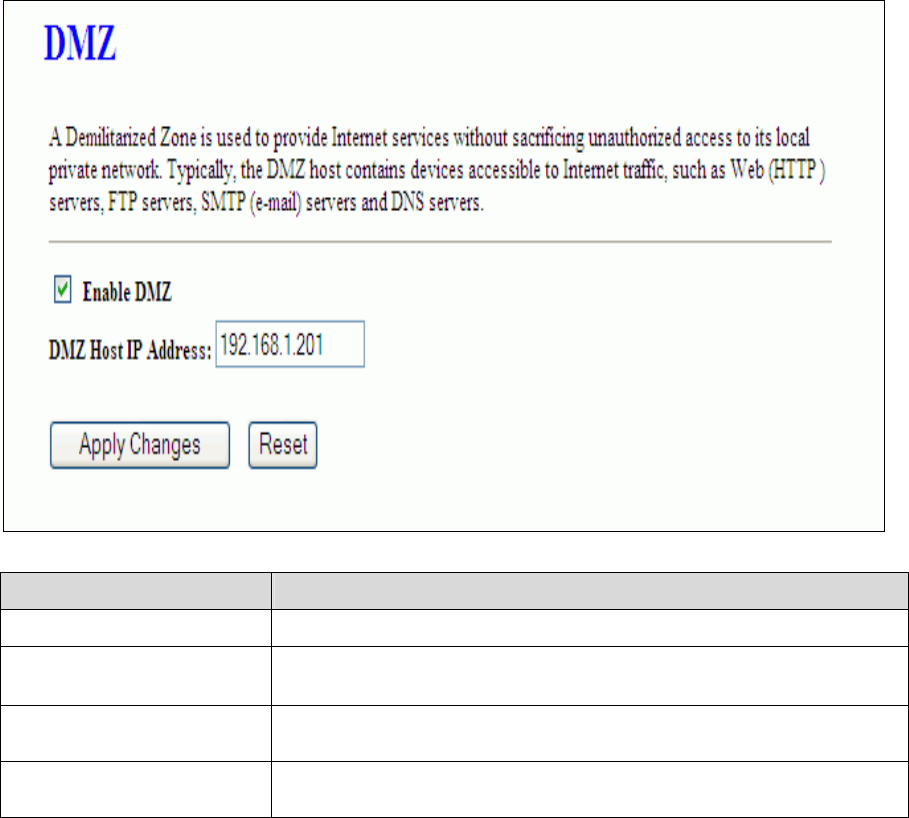
9.6 DMZ
A DMZ (Demilitarized Zone) allows a single computer on your LAN to expose ALL of
its ports to the Internet. Enter the IP address of that computer as a DMZ
(Demilitarized Zone) host with unrestricted Internet access. When doing this, the DMZ
host is no longer behind the firewall.
Parameter Description
Enable DMZ
Click to enable the DMZ function.
DMZ Host IP Address To support DMZ in your firewall design, fill in the IP address
of DMZ host that can be access from the WAN interface.
Apply Changes Click the Apply Changes button to register the IP address
of DMZ host.
Reset Click the Reset button to abort change and recover the
previous configuration setting.


















