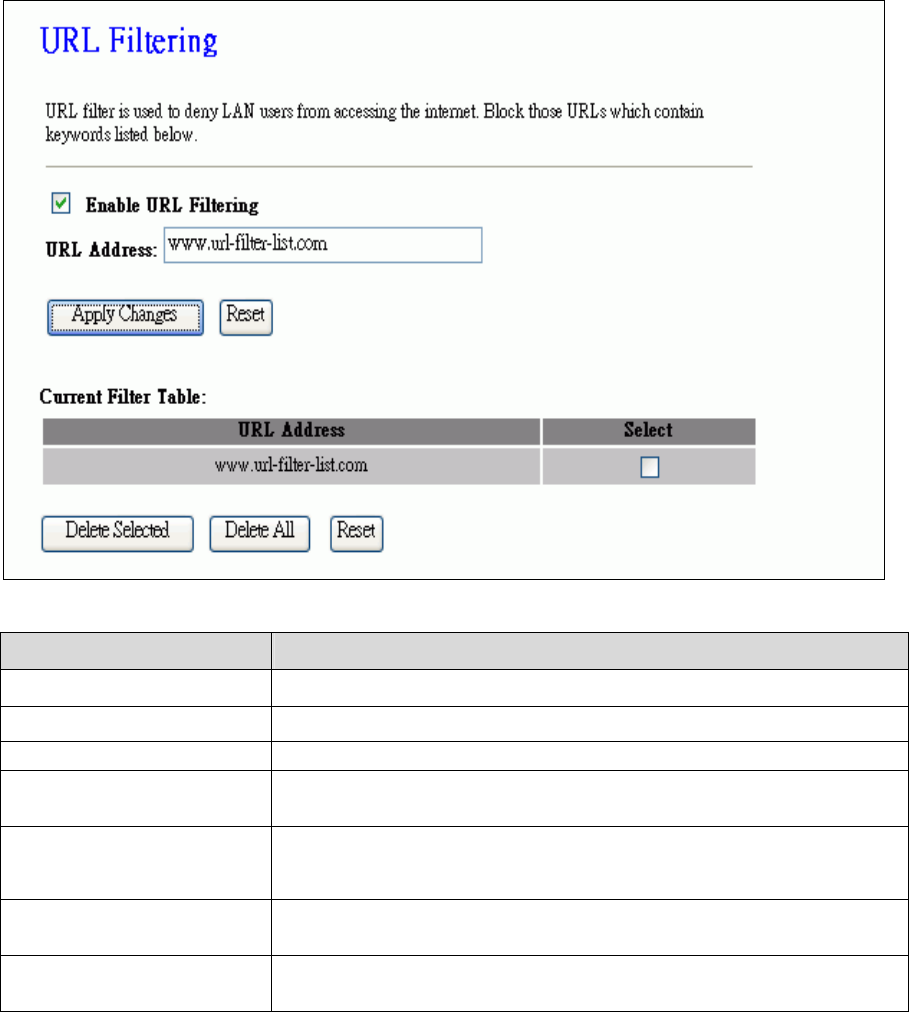
9.5 URL Filtering
This page is used to configure the Blocked FQDN (Such as tw.yahoo.com) and
filtered keyword. Here you can add / delete FQDN and filtered keyword.
Parameter Description
Enable URL Filtering
Click to enable the URL Filtering function.
URL Address Add one URL address.
Apply Changes Click the Apply Changes button to save settings.
Reset Click the Reset button to abort change and recover the
previous configuration setting.
Delete Selected
Click to delete the selected URL address that will be
removed from the URL Filtering list.
Delete All Click to delete all the registered entries from the URL
Filtering list.
Reset Click the Reset button to abort change and recover the
previous configuration setting.


















