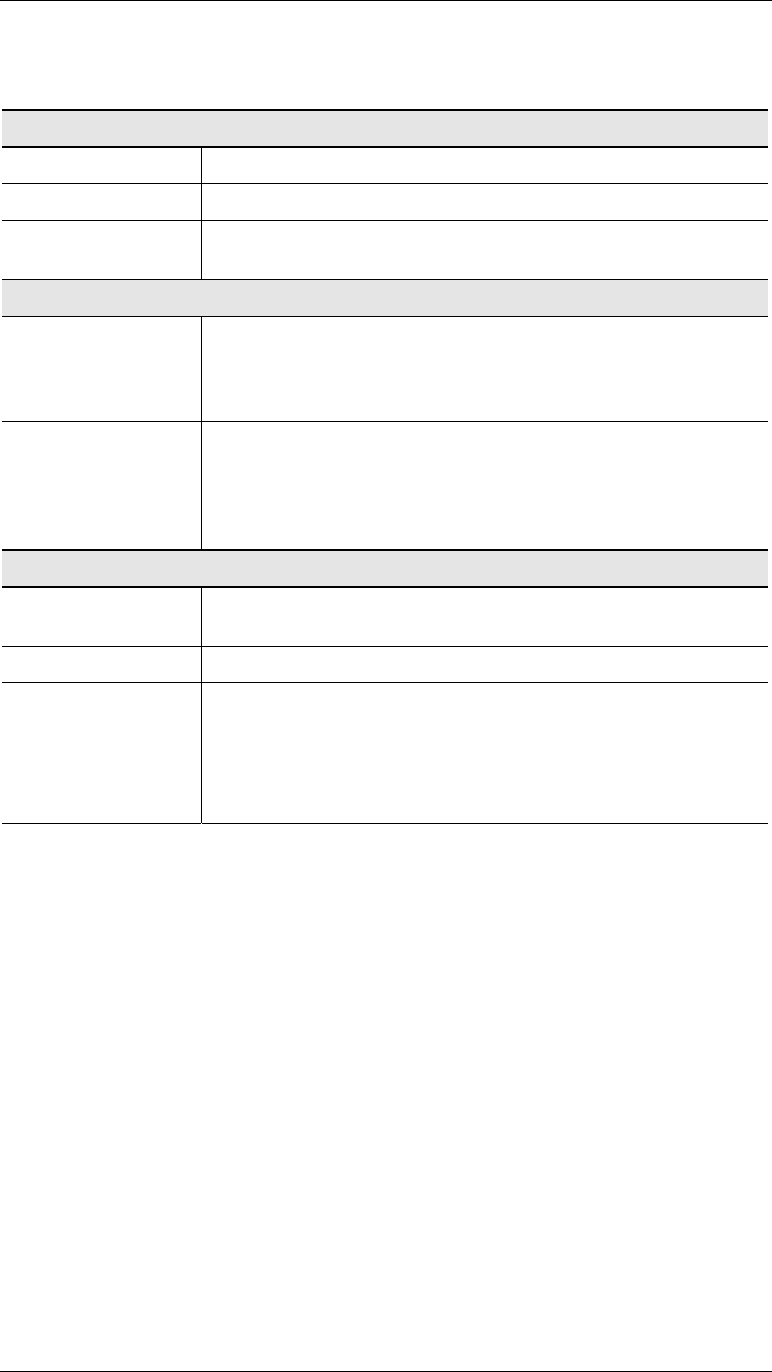
Operation and Status
27
Status Screen
System
Router Name
Name of device.
Firmware Version
Firmware version installed on machine.
WAN IP Configure
This field shows type of connection enabled on device.
(PPPoE, PPTP connection, Static IP or Dynamic IP)
Internet Status
WAN
These fields display the IP Address, Subnet Mask and
Default Gateway of the router as seen by external users on
the Internet. DNS (Domain Name Server) shows the IP
address of the DNS currently being used.
Connection
Status
Current connection status:
• Connected
• Connecting
• Disconnected
LAN Status
LAN
These fields display the current IP address and Subnet Mask
of the router as seen by the users on your internal network
Network Mask
The Network Mask (Subnet Mask) for the IP Address above.
DHCP Server
This shows the status of the DHCP Server function - either
"Enabled" or "Disabled".
For additional information about the PCs on your LAN, and
the IP addresses allocated to them, use the PC Database
option on the Advanced menu.


















