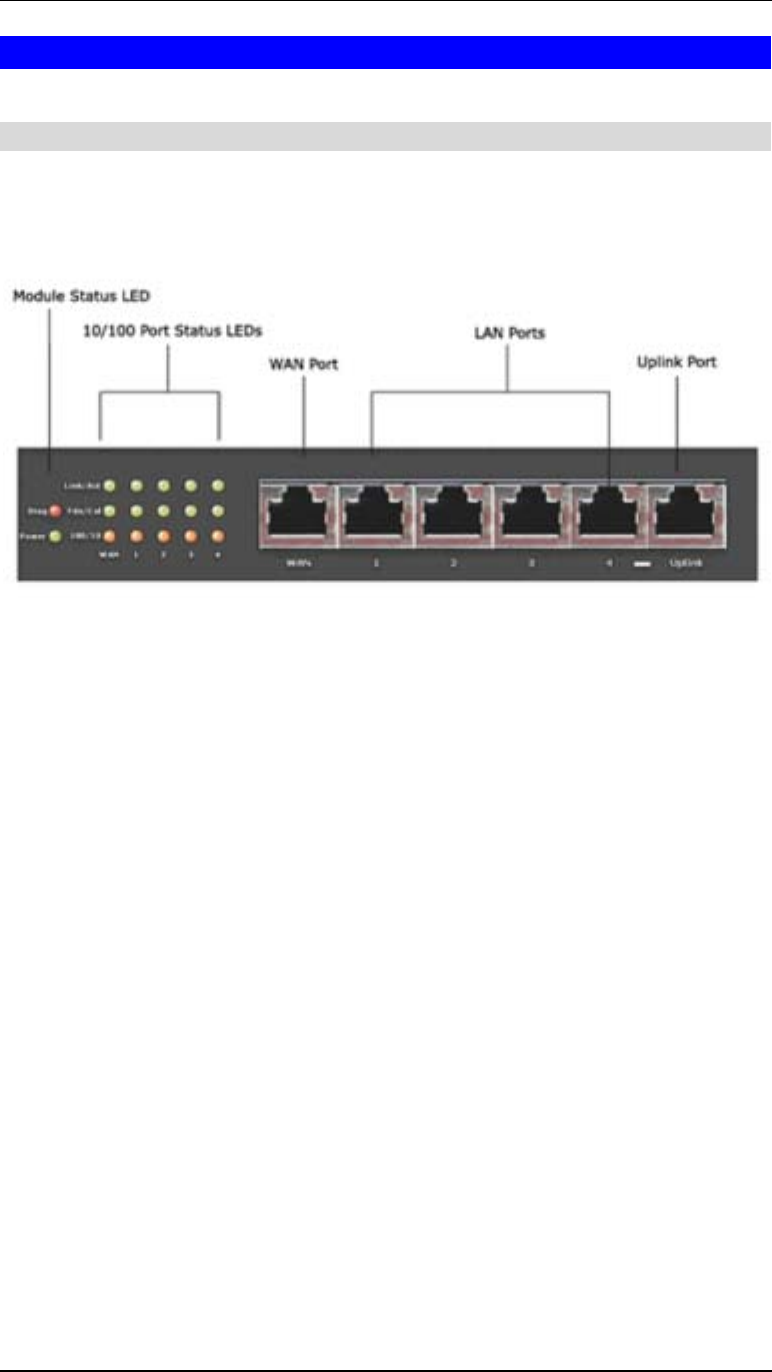
Broadband Router User Guide
4
Physical Details
Front Panel
The front panel of XRT-401B has 3 LEDs for each 10/100 Mbps ports and one 10/100
Mbps WAN port, two Module Status LED at the left. WAN port, LAN ports and the
uplink port are at the right. Figure 2 displays a front panel of the router.
Figure 1-2: Front Panel
LED definitions
Power Green
Lights to indicate XRT-401B is powered on.
Diag Red
Lights to indicate XRT is under its self-diagnosis
mode during system boot-up.
Off to indicate that self-diagnosis successfully
proceeded.
Link/Act Green
On – XRT-401B is successfully connected to a
device through the corresponding port (1, 2, 3, or 4).
Flashing - Transmitting or receiving data over that
port.
FDX/COL Green
Lights to indicate that the connection made through
the corresponding port is running in Full Duplex
mode.
Blinks periodically to indicate that the connection is
experiencing collisions.
LAN Port
LEDs
- 10/100
Orange
On - LAN port connection is using a 100BaseT
connection.
Off - If the port is being used, OFF indicates a
10BaseT connection.
WAN Port
LED
Green
On - While connection to DSL/Cable modem is built
OFF - No connection to DSL/Cable modem.


















