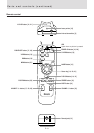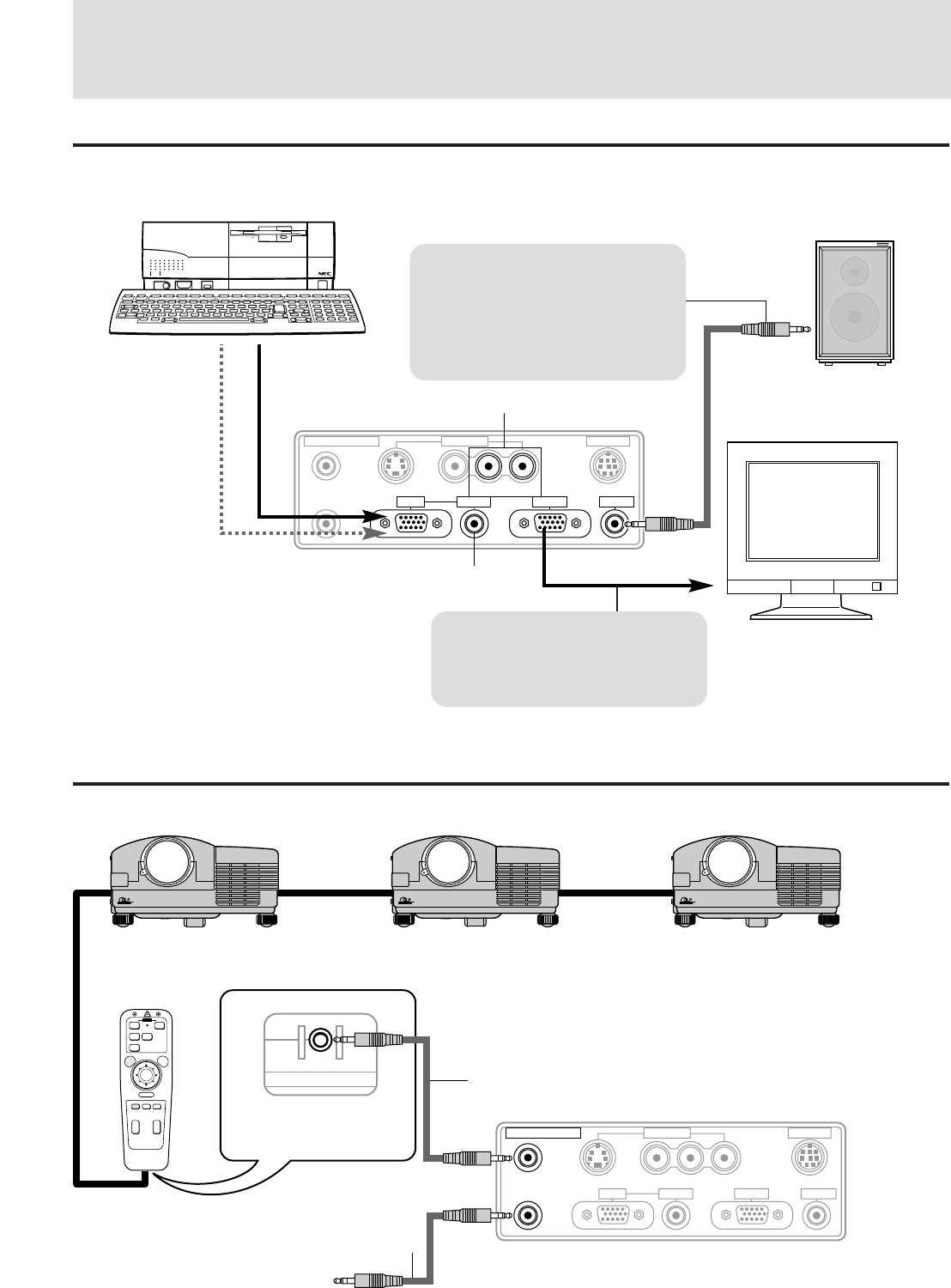
E – 15
VIDEO IN
PC CONTROL
REMOTE CONTROL
AUDIO OUT
RGB OUTRGB IN AUDIO IN
VIDEOS-VIDEO
IN
OUT
L/MONO·AUDIO·R
PLUS PLUS PLUS
PLUS
VIDEO
RGB
MENU
R-CLICK
LASER
MAGNIFY
VOLUME
S-VIDEO
POSITION MUTE FREEZE
+
–
+
–
+
–
OFF ONPOWER
VIDEO IN
PC CONTROL
REMOTE CONTROL
AUDIO OUT
RGB OUTRGB IN AUDIO IN
VIDEOS-VIDEO
IN
OUT
L/MONO·AUDIO·R
Additional connections
Outputting video/sound signals to another monitor/speaker via an amplifier
Computer or video equipment
Speaker with an amplifier
Monitor
A
B
When VIDEO or S-VIDEO is selected
as the input source, the sound from
the VIDEO IN L/MONO•AUDIO•R
jacks (A) will be output.
When RGB is selected as the input
source, the sound from the AUDIO IN
(B) jack will be output.
The video signal from the RGB IN
connector will always be output
when the unit is projecting even if
VIDEO or S-VIDEO is selected as the
input source.
Note
Additional adapters may be required to connect to
another monitor depending on the type of the moni-
tor.
Connecting more than one Data Projector (UP-1100)/Using the wired remote control
Up to five interconnected Data Projectors can be controlled with the remote control.
Remote control
Remote control cable (supplied)
Remote control cable
(supplied to the other Data Projector)
To the next Data Projector
To the bottom jack of
the remote control
Tip
Connections can be changed as required by the situation. For example, if
you connect the remote control and an isolated Data Projector with the
remote control cable, that Data Projector can be controlled by the
connected remote control separately from other interconnected Data
Projectors that are controlled by another remote control.
The unit terminal panel
The unit terminal panel
Note
To use the wireless mouse function (see previous page), the REMOTE
OUT jack on the unit and the EXT.IR jack on the remote mouse receiver
must be connected with the commercially available stereo mini plug
cable.