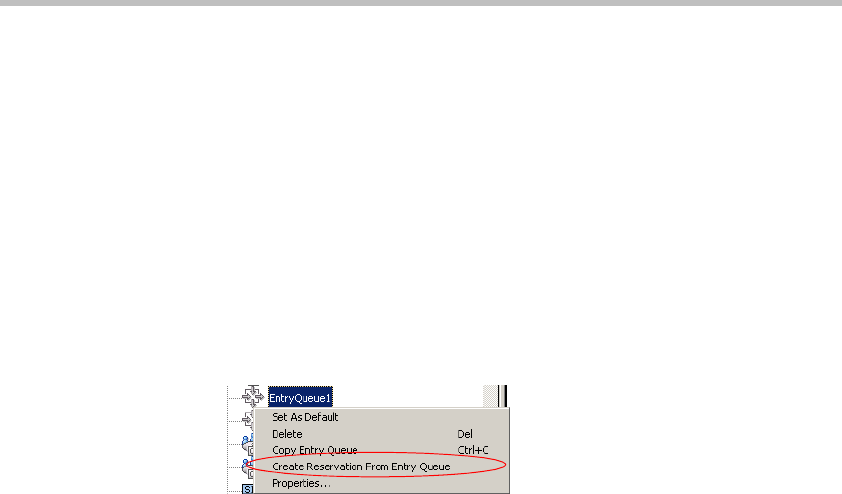
Chapter 7 - Defining a New Video Conference
7-5
Creating a Target Conference from an Entry
Queue
You can create a new On Going conference or Reservation with the same
parameters as the Entry Queue. This is especially useful for Video Switching
conferences, since their parameters must be the same as those of the Entry
Queue. The Entry Queue Access and Meet Me Per Conference options are
automatically selected for this conference.
To create a target conference from an Entry Queue:
1. Right-click the Entry Queues icon, and then click Create Reservation
from Entry Queue.
The Conference Properties - General dialog box opens. The parameters
in the General and Settings tabs are automatically set to be compatible
with this Entry Queue.
2. If required, modify parameters, making sure not to change the line rate or
video settings. If these settings change, the Entry Queue and conference
will not be compatible.
3. Click the Scheduler tab to define the conference start date and time. The
current date and time are shown in the Scheduler dialog box. Do not
change them if you want to start an On Going Conference.
4. Define the conference start date and time.
5. Click OK.


















