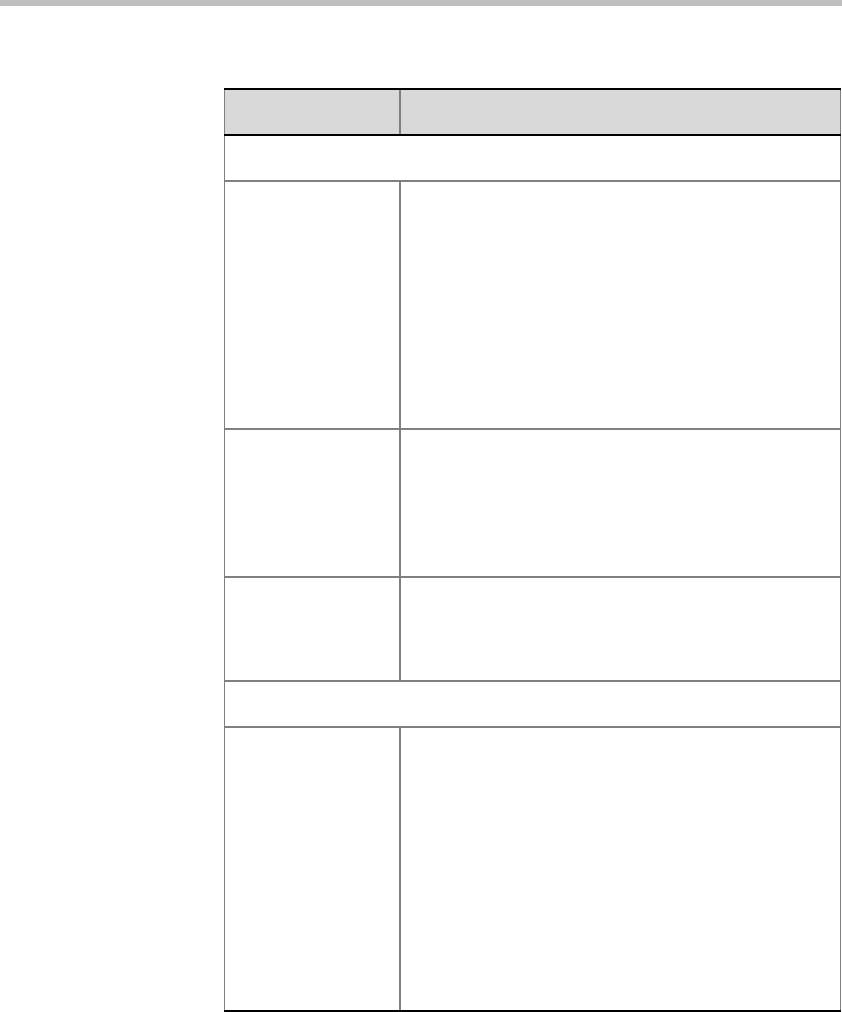
Chapter 3 - Initial System Configuration
3-25
Network
DHCP-Obtain IP
Address
Automatically
Select this check box to use a DHCP server for
automatic assignment and tracking of IP addresses
to the conferencing devices. When the DHCP server
is used, the IP address of the card appears as
0.0.0.0.
You may prefer not to select this check box if you
need to:
• Establish a static IP address.
• When dialing in directly to the card, using the
card’s IP address.
Subnet Mask Enter the subnet mask of the MCU’s IP card. If the
DHCP is used, the subnet mask is automatically
retrieved from the DHCP server and cannot be
modified. The detected number appears in the
card’s Properties-Settings-IP Network Parameters
box.
Default Router Enter the IP address of the default router. If the
DHCP is used, the IP address is automatically
retrieved from the DHCP server and cannot be
modified.
Static Routes
Routes Table Displays the list of static routes currently defined in
the system. Up to five routes can be defined in
addition to the Default router. The order in which the
routers appear in this list determines the order in
which the system will look for the endpoints on the
various networks, if not found on the local LAN.
To add a router to the Static Routes table, click the
plus (+) button. For more details see “Defining Static
Routes” on page 3-26. To delete a router from the
Static Routes table select the router to remove, and
then click the minus (-) button.
You can define one router with different destinations.
Table 3-7: Settings Options
Field Description


















