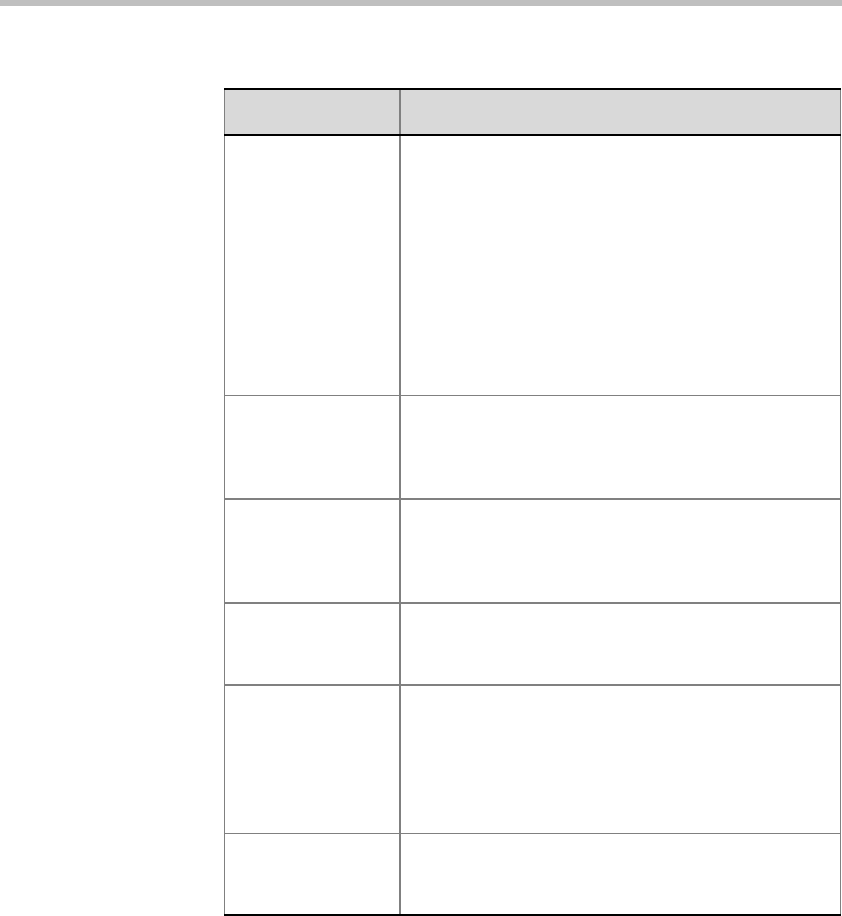
Chapter 3 - Initial System Configuration
3-47
Port Range
Definitions
(cont.)
In this example port number 1037 has not been
allocated, as the starting range for audio and video
port allocation has to be an even number. If an odd
number is entered an error message appears to
remind you of this requirement.
Note: You can allocate the same port number to
different channels provided the numbers are in two
different protocols; one is in TCP and the other is in
UDP. For example you can allocate port numbers
2000-2009 to the Signaling channel in TCP and
ports 2000 -2002 to the Audio channel in UDP.
Signaling [TCP] Define the ports used for transferring call setup
messages. After you enter the first port in the range,
the system automatically fills in the last port in the
range according to the total number of calls.
Control [TCP] Define the ports used for control messages (setup,
maintenance, and teardown of sessions). After you
enter the first port in the range, the system
automatically fills in the last port in the range.
Audio [UDP],
Video [UDP]
Define the ports used for audio and video channels.
After you enter the first port in the range, the system
automatically fills in the last port in the range.
Data [TCP] Define the ports used for transferring data packets:
file transfer, whiteboard, and application sharing.
The recommended port range is 49152 to 65535.
After you enter the first port in the range, the system
automatically fills in the last port in the range
according to the total number of calls.
FECC [UDP] Define the ports used for FECC. After you enter the
first port in the range, the system automatically fills
in the last port in the range.
Table 3-17: Fixed Ports & NAT Options (Continued)
Field Description


















