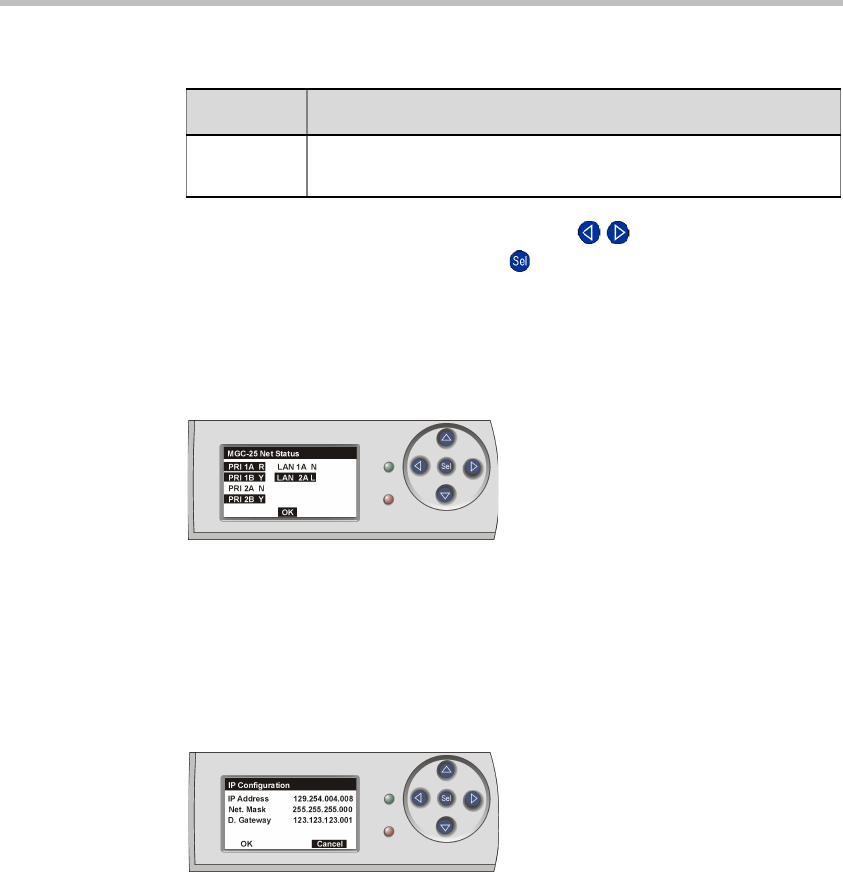
MGC-25 Getting Started Guide
2-6
To return to the Main Menu, use the left/right ( / ) buttons to highlight the
OK option, and then press the Select ( ) button.
Net Status
The Net Status display lists all network links with their available statuses.
If there are no active alarms, selecting the Net Status option shows the System
Idle display.
Network statuses are described in Table 2-1.
IP Configuration
The IP Configuration function is available in the Main Menu and is displayed
automatically the first time you access the system.
The IP Configuration display shows the IP address, Subnet Mask and Default
Gateway values of the system.
To modify these values, follow the instructions on page 3-1.
Control
LAN errors
L - Link Down - There is no signal from the network.
N - Normal
Table 2-1: Alarms Shown in the LCD Display Window
Alarm Type Description


















