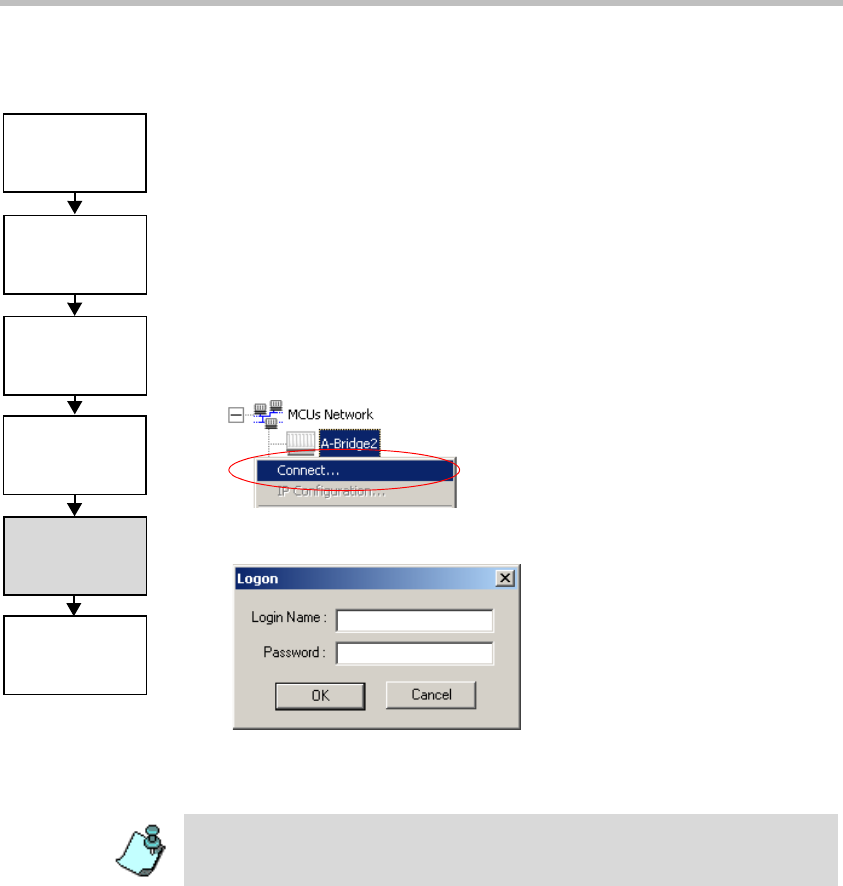
MGC-25 Getting Started Guide
3-8
Connecting to an MCU
Once the MCU connection parameters are defined, the MGC Manager can be
connected to all defined MCUs simultaneously. The MGC Manager allows
you to set up conferences, make reservations, monitor On Going Conferences
and perform other activities on several MCUs. The MGC Manager reports the
status of each MCU connection.
To connect the operator workstation to an MCU:
1. In the Browser pane, expand the MCUs Network tree.
A list of MCUs appears below the MCUs Network icon.
2. Double-click the MCU icon.
Alternatively, right-click the MCU icon, and then click Connect.
The Logon dialog box opens.
3. Enter your Login Name and Password, and then click OK.
Installing the
MGC Manager
Initial IP
Configuration
Connecting
to an MCU
Configuring the
Network Services
Defining an MCU
Starting the MGC
Manager
Each MCU is initially configured with a default operator whose Login and
Password are both POLYCOM. Additional operators can be defined. For more
details, see the MGC Administrator’s Guide, Chapter 6.


















