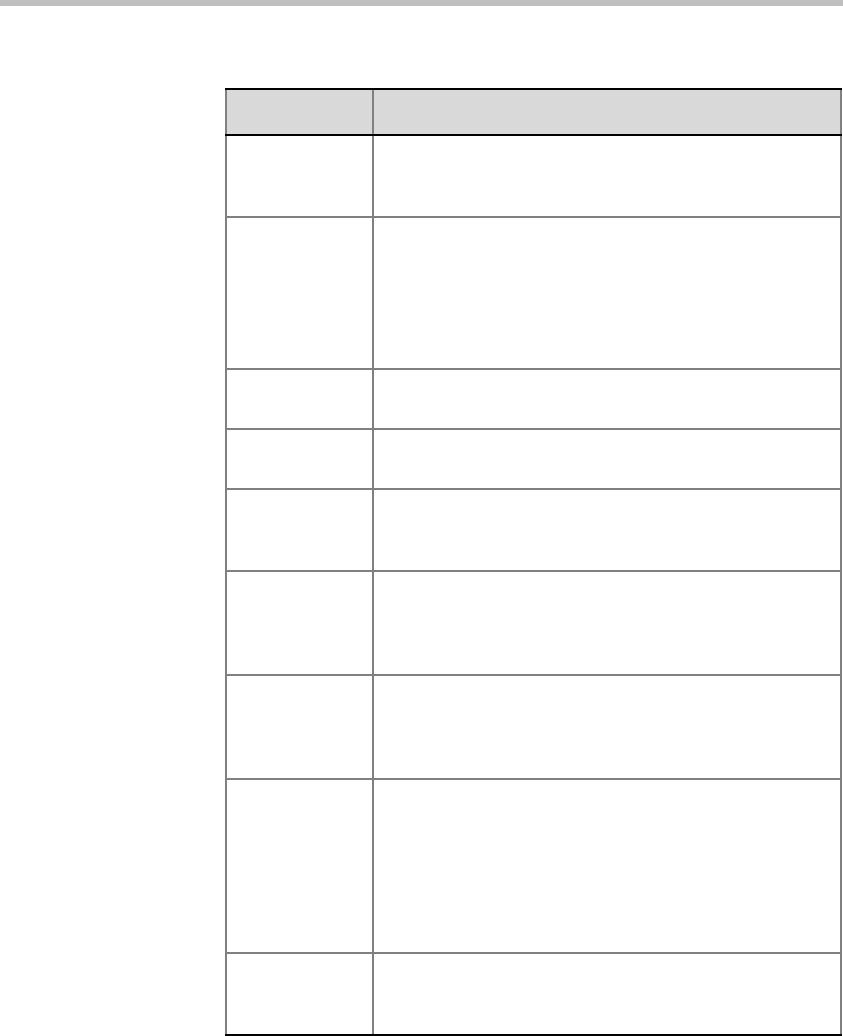
MGC-25 Getting Started Guide
3-12
DNS Server IP
Address
If DNS – Specify was selected, this field is mandatory.
Enter the IP address of the primary DNS server to be
used for name translation.
Local Domain
Name
Enter the domain name where the MCU is installed.
The name of the domain includes the host part of URL
or URI, for example, polycom.com.
This field is used both for SIP proxy registration and
DNS resolution and therefore it is required if you are
using DNS servers in this service.
H.323 Select this option if this Network Service will be used to
connect to H.323 participants.
Gatekeeper Select this checkbox if a gatekeeper is used with this
Service.
Gatekeeper IP
Address or
Name
Enter either the gatekeeper’s host name (if the DNS
server is enabled and the gatekeeper is registered with
the DNS), or IP address.
LAN 1 H323 ID The H.323 identification is a number used to identify the
card’s span. It can be any whole number between 0 to
65535. This number is assigned to a specific IP address
and must be unique per MCU.
Prefix Enter the prefix that is used when registering the MCU
with the gatekeeper (when applicable). This prefix is
used by H.323 participants as part of the dialing string
when connecting to the MCU.
SIP Select this check box if this Network Service will be
used by SIP participants to connect to the MCU. Then
select:
Specify—to manually define the SIP server.
Auto— to automatically detect the SIP server’s IP
address if a DHCP or if a DNS Server is present and
defined.
SIP Server IP
Address or
Name
If SIP – Specify was selected, enter either the IP
address of the preferred SIP server or its host name (if a
DNS server is used)
Table 3-1: IP Configuration Parameters (Continued)
Field Description


















