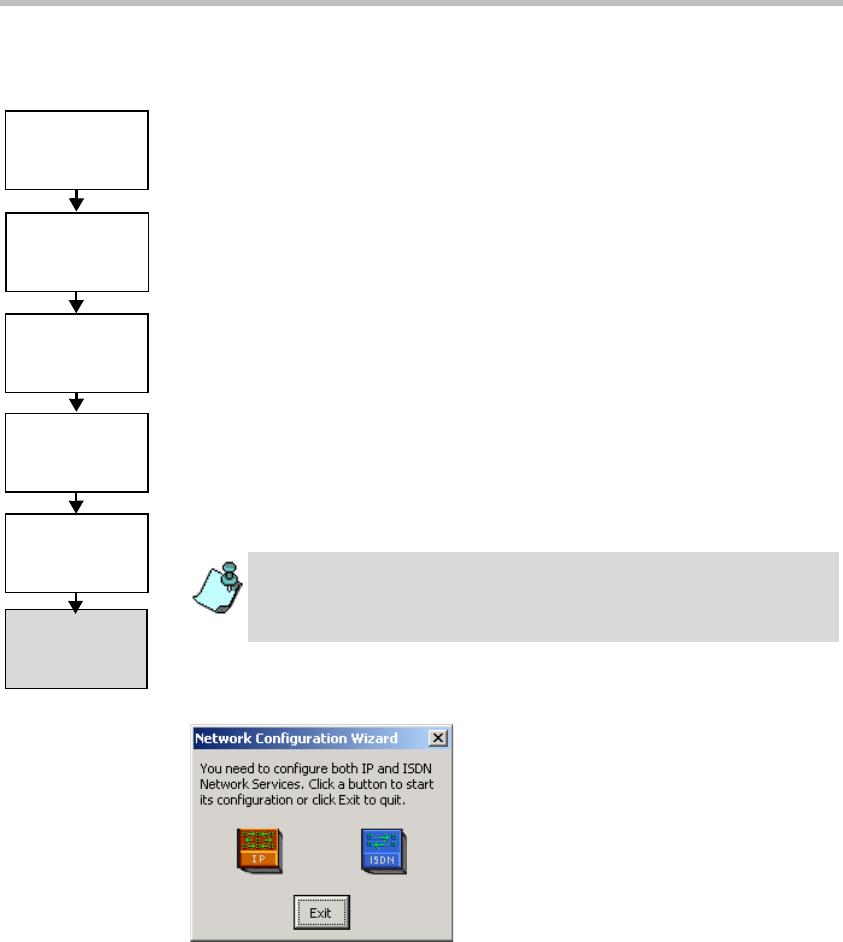
Chapter 3 - Initial System Setup
3-9
Configuring the Network Services
If no Network Services have been configured, depending on your system
configuration, an appropriate Network Configuration dialog box is
automatically displayed.
• If your system is configured to work with both IP and ISDN, the Network
Configuration Wizard dialog box is displayed. This section describes the
configuration of both IP and ISDN Network Services.
• If your system is configured to work with IP only, the IP Configuration
dialog box is displayed. For details, see page 3-10.
• If your system is configured to work with ISDN only, the ISDN
Configuration dialog box is displayed. For details, see “To configure an
ISDN Network Service:” on page 3-13.
Network Configuration Wizard
The Network Configuration Wizard enables you to set up the ISDN and IP
network services quickly.
You can access the Network Configuration Wizard any time from the MCU
right-click menu.
Configuring the
Network Services
Installing the
MGC Manager
Initial IP
Configuration
Connecting
to an MCU
Defining an MCU
Starting the MGC
Manager
For information about defining T1-CAS Network Services, defining
additional ISDN or IP Network Services, adding advanced definitions or
modifying existing Network Services, refer to the MGC Administrator’s
Guide, Chapter 3.


















