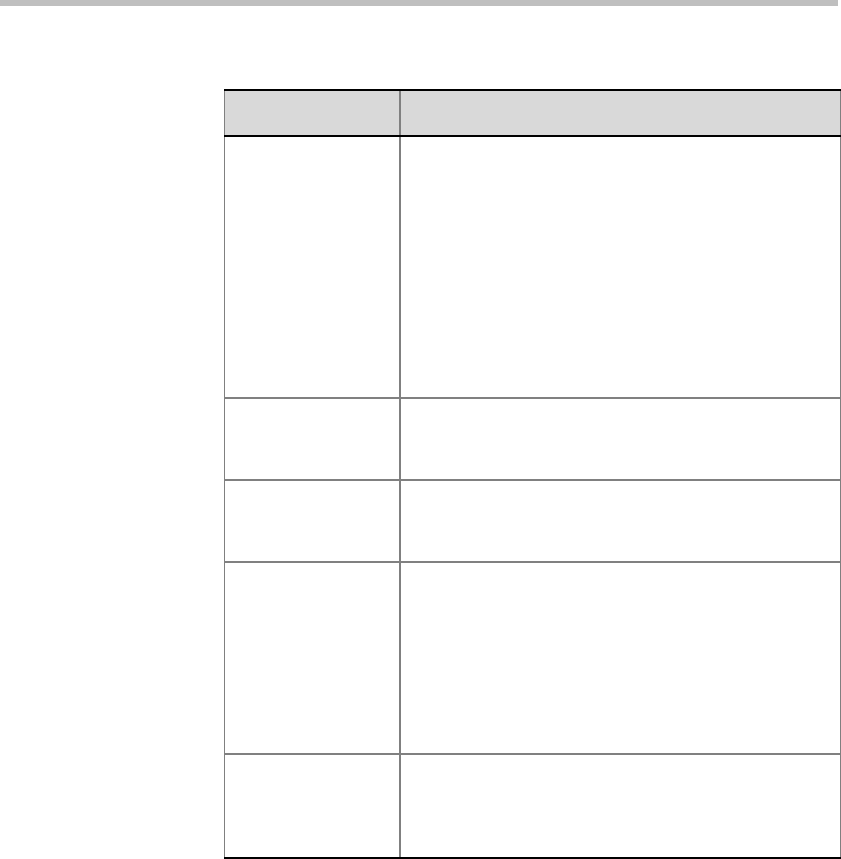
Polycom RMX 1500/2000/4000 Getting Started Guide for Audio Only
3-29
3 If all participants are undefined, dial-in and no additional
information is required for the new conference, click OK.
4 To add participants from the Participants Address Book or to define
participants (mainly dial-out participants) click the Participants tab.
Maximum Number
of Participants
Indicate the total number of participants that can be
connected to the conference if you want to limit the
number of participants that can connect to the
conference.
The automatic setting (default) indicates that the
maximum number of participants that can be
connected to the MCU is determined according to
resource availability.
Note: This number must be equal or higher than the
number defined in the Reserve Resources for Audio
Participants field.
Enable ISDN/
PSTN Dial-in
Select this check box if you want ISDN and PSTN
participants to be able to connect directly to the
conference.
ISDN/PSTN
Network Service
The default Network Service is automatically
selected. A different ISDN/PSTN Network Service
can be selected from the Network Services list.
Dial-in Number (1) Leave this field blank to let the system automatically
assign a number from the dial-in range defined for
the selected ISDN/PSTN Network Service. To
manually define a dial-in number, enter a unique
number from the dial-in number range defined for
the selected Network Service. This number cannot
be assigned to another Conference/Reservation/
Meeting Room/Gateway Profile
Dial-in Number (2) By default, the second dial-in number is not defined.
To define a second-dial-in number, enter a required
number from the dial-in number range defined for
the selected Network Service.
Table 3-4 New Conference – General Options (Continued)
Field Description


















