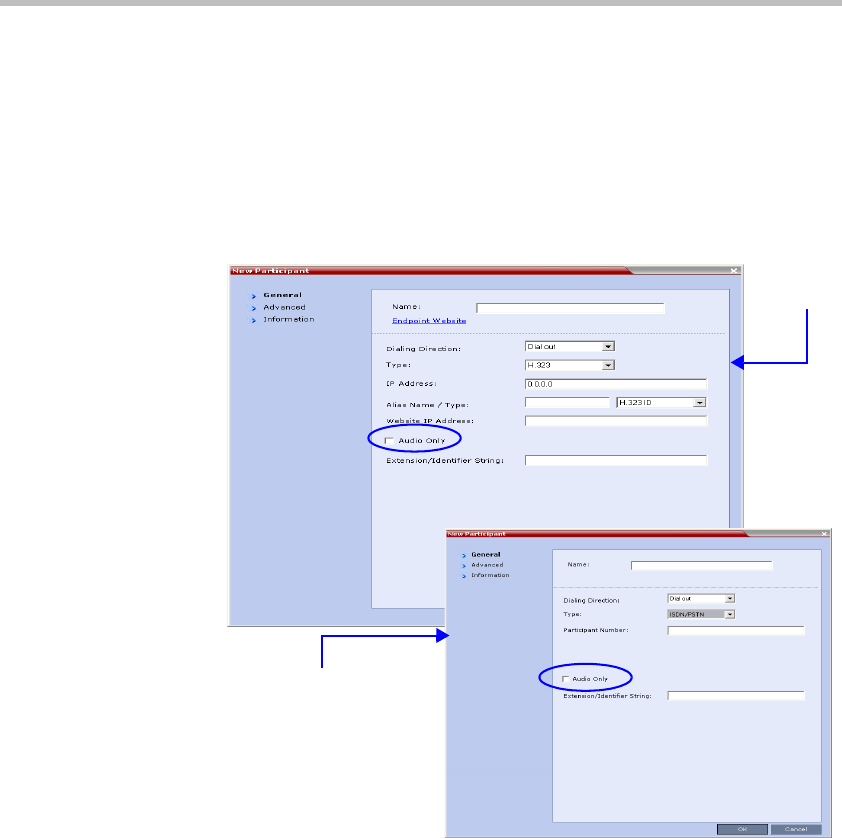
Chapter 3- Audio Only Basic Configuration and Operation
3-34
8 The selected participants are assigned to the conference and appear
in the Participant List.
9 Select additional Participants or click the Close button to return to the
Participants tab.
To add a new participant to the conference:
1 In the Participants tab, click the New button.
The New Participant - General dialog box opens.
IP Participant
ISDN/PSTN Participant


















