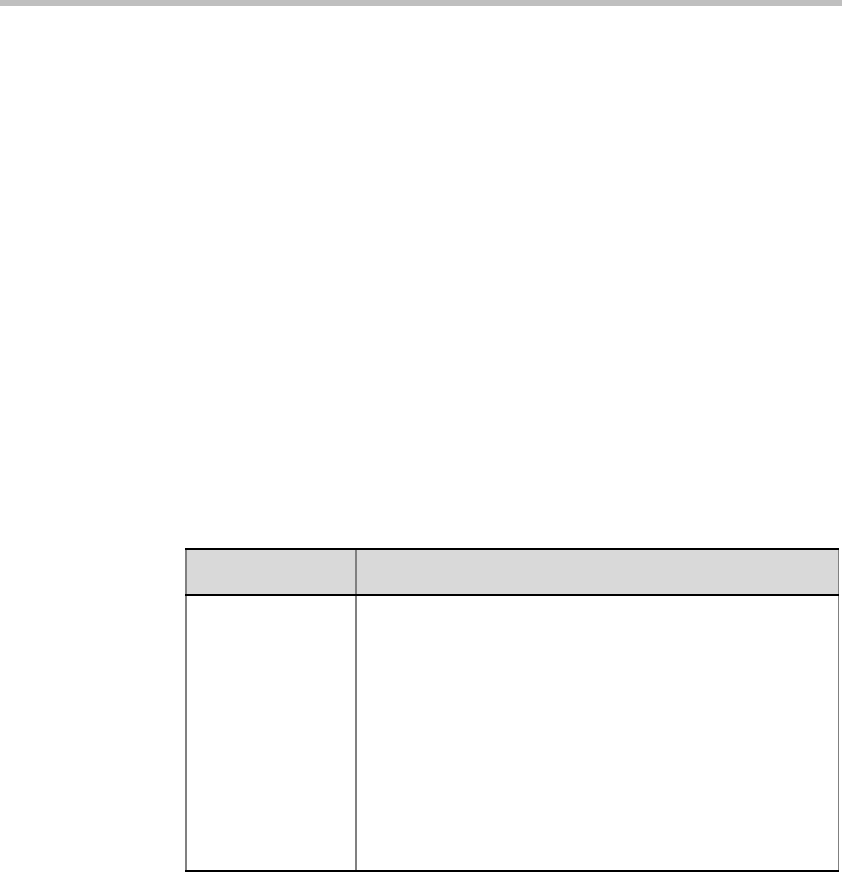
Chapter 2-First Time Installation and Configuration
2-42
2 Click the check boxes of the languages to appear in the Login screen
of the RMX Web Client. For more information see the RMX 1500/2000/
4000 Administrator’s Guide ”Multilingual Setting” on page 18-88.
If the selected language is not supported by the browser or the
workstation’s Operating System, the RMX Web Client is displayed in
English.
3 Click OK.
4 Log out and reconnect to the RMX.
The Login screen will display the flags of the selected languages.
RMX’s Default Conferencing Settings
The RMX is shipped with default pre-configured conferencing entities,
which allow RMX users and participants to start ongoing conferences
without further configuration.
The default conferencing entities are:
Table 2-14 Conferencing Entities
Entity Description
Meeting Rooms Conferences saved on the MCU without using resources.
They are activated when the first participant dials in.
There are four Meeting Rooms ready for use:
Name ID
Maple_Room 1001
Oak_Room 1002
Juniper_Room 1003
Fig_Room 1004
Each Meeting Room uses the default Conference Profile
called Factory Video Profile running at 384Kbps and has
a default duration of one hour.


















