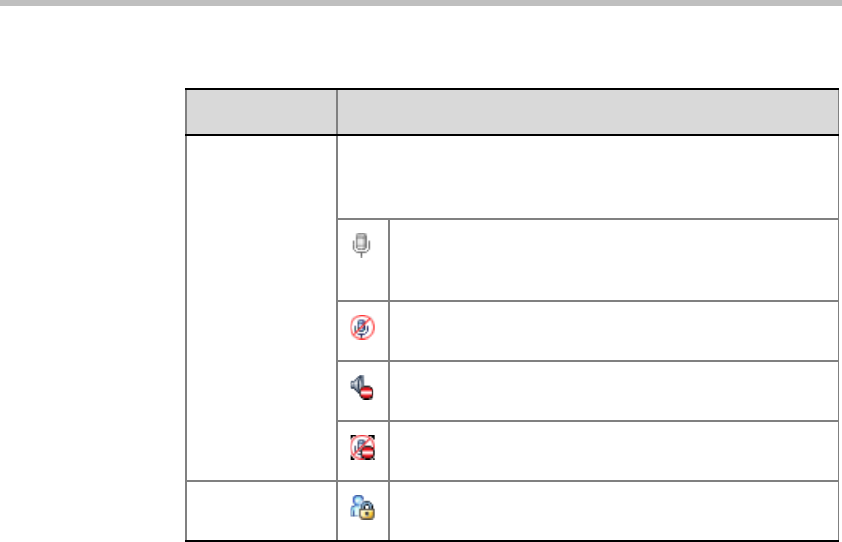
Chapter 3- Audio Only Basic Configuration and Operation
3-60
For more information, see the RMX 1500/2000/4000 Administrator’s Guide,
"Participant Level Monitoring” on page 10-15.
Audio Displays the status of the participant’s audio channel.
If the participant’s audio is connected and the channel is
neither muted nor blocked, no indication is displayed.
Disconnected – Participant’s audio channel is
disconnected. This is a defined participant who is
waiting to be connected to the conference.
Muted – Participant’s audio channel is muted. The
participant can still hear the conference.
Blocked – Transmission of audio from the
conference to the participant is blocked.
Muted and Blocked - Audio channel is muted and
blocked.
Encryption Indicates that the endpoint is using encryption for its
connection to the conference.
Table 3-9 Participant Monitoring – Indicators and Properties (Continued)
Column Icon/Description


















