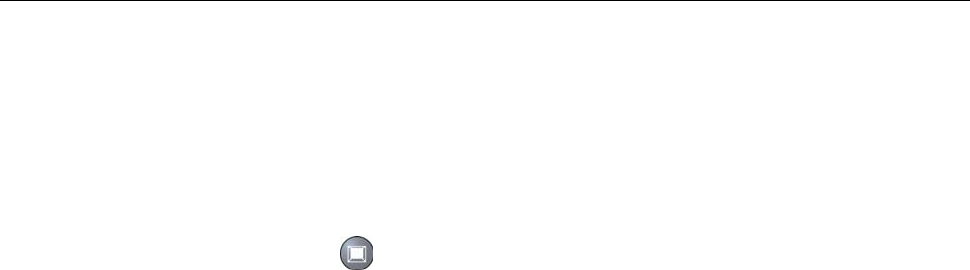
Getting Started Guide
for the VSX
™
Series
When you attend a meeting using the Polycom
®
VSX system, you’ll see that
it’s very much like any other meeting you attend in a physical conference
room:
You see and hear other people and they see and hear you.
Depending on how your system is configured, you can make video calls to
one or more sites using ISDN or IP connections.
You can show information to other participants and they can show you
information.
You can share different kinds of information from a variety of sources. For
example, you can show a paper document or an object on a document
camera or a videotape from a VCR. If you have a VSX 7000 or VSX 8000,
you can also show documents stored on your laptop or PC.
Before you place your first call with your VSX system, use this guide to get
some basic “how-to” information. This guide includes overview information
that you may find helpful when you’re just starting to learn about the
capabilities of the system or when you have experience, but you need a quick
refresher.
System Basics
Using the Remote Control
The remote control lets you perform meeting tasks, such as placing a call and
adjusting the volume. You can use the remote control to navigate screens and
select options.
You can also use the remote control to type text by pressing the number
buttons using the text-entry method commonly used with cell phones. For
example, to enter a “b”, press the number 2 button twice. Alternatively, you
can press
Keyboard and use the on-screen keyboard to enter text.
© POLYCOM, INC. 1


















