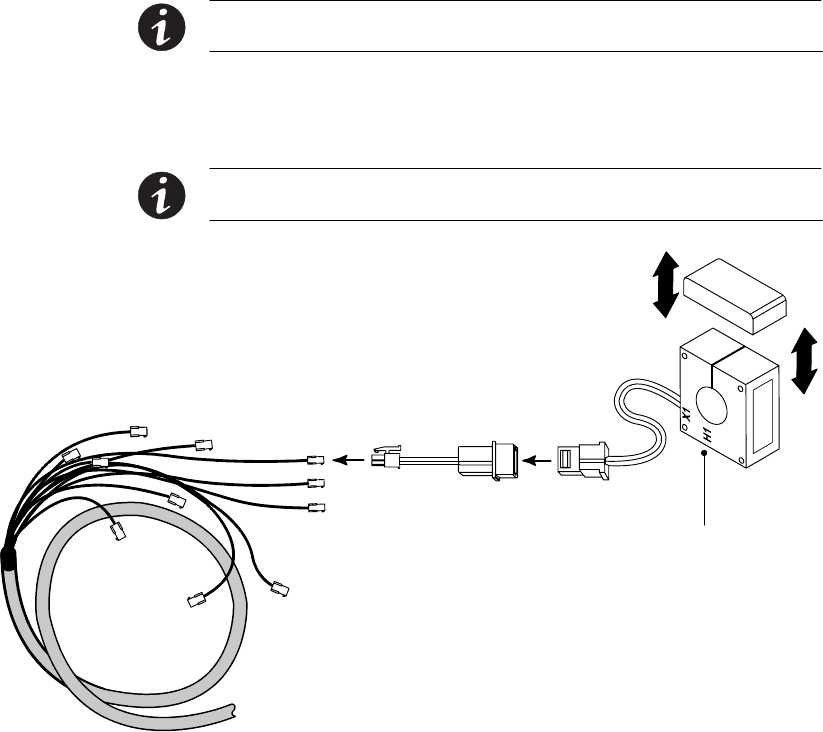
INSTALLATION
EATON Powerware
®
Energy Management System (EMS) Upgrade Kit User’s Guide S 164201724 Rev 1 www.powerware.com
20
9. Subfeed Accessory only. Locate the Subfeed Accessory Kit (three
subfeed transition harnesses and three 400A CTs). Connect a
subfeed transition harness to each CT. See Figure 10.
Install each CT around the appropriate subfeed breaker wire.
NOTE To install a CT, remove the cap, open the body of the CT to insert the wire through
the slit, and reinstall the cap. Install all CTs with the H1" lettering facing the same direction.
Attach each subfeed transition harness to the appropriate
connection on the branch circuit harness as described in Step 6.
Coil and secure any excess cable away from other conductors.
NOTE Verify all installed subfeed monitoring wiring is correct and follows NEC and local
guidelines. Verify all CTs are installed with their H1" lettering facing the same direction.
Subfeed Transition Harness
400A CT
Branch
Circuit
Harness
H1"
Lettering
Cap
Figure 10. Subfeed Monitoring Connections


















