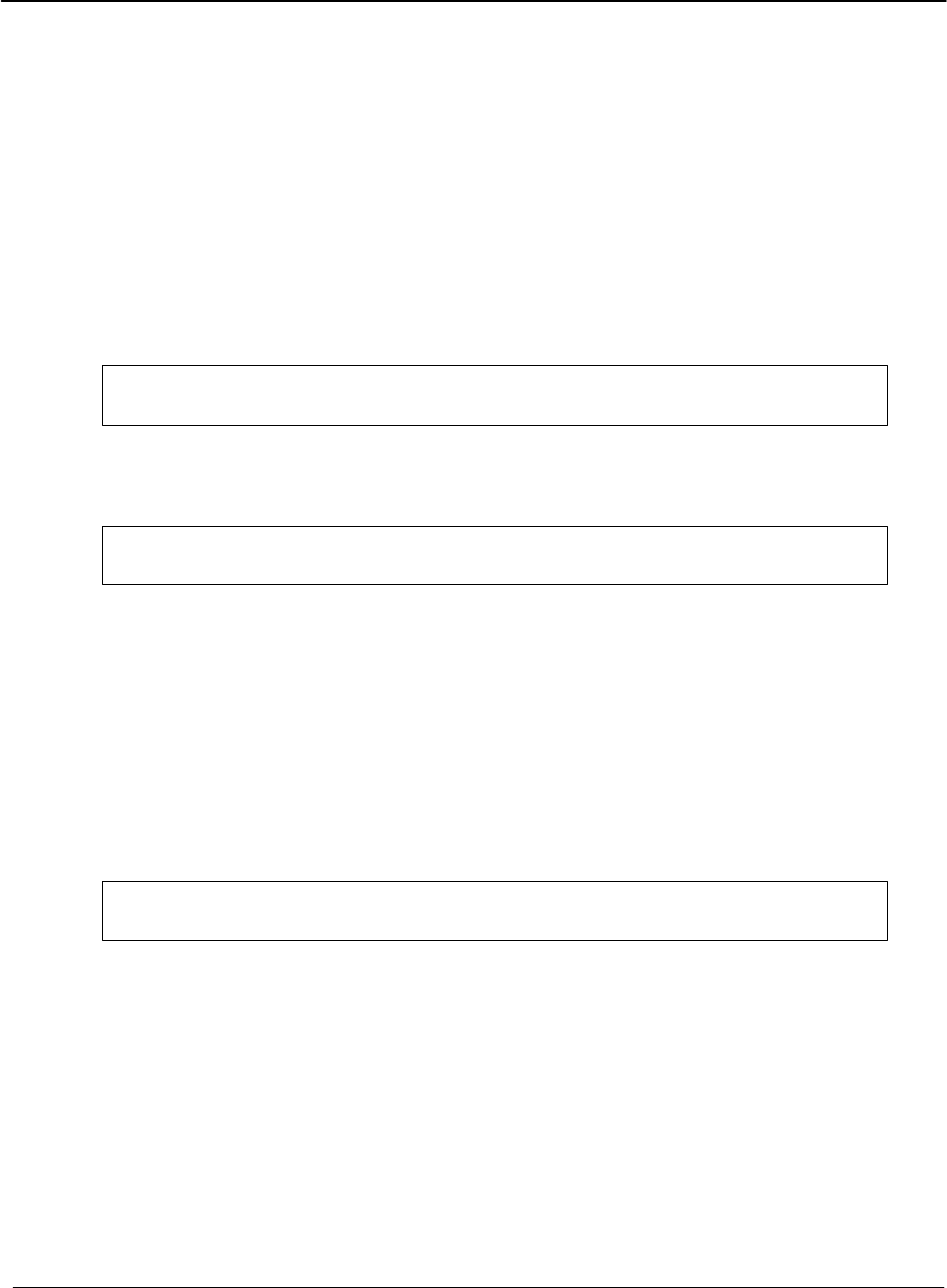
16
Po werware 9315 Maintenance Bypass Module 30-160kVA
164201177 Rev. C 041500
MBM Operation Without Kirk Key Interlocks
The following transfer sequence is the recommended procedure for the
step-by-step load transfer from and back to the UPS when required. This
information is provided on a label located on t he deadfront panel behind
the right front door of the MBM.
From UPS Bypass to Maintenance Bypass:
1. Confirm BIBs, if installed, are closed.
2. Transfer UPS from Normal to Bypass mode (see UPS Operation manual).
NOTE: For Parallel R edundant systems, transfer both UPS modules to
Bypass mode.
3. Close MBP breaker.
CAUTION:
Failure to close MBP breaker results in loss of power to the critical load.
4. Open MIS breaker.
5. Deenergize UPS before servicing unit (see UPS operation manual).
CAUTION:
For UPS electrical isolation, BIB breaker (if applicable) must be opened.
From Maintenance Bypass to UPS Bypass:
1. Confirm BIBs, if installed, are closed.
2. Transfer UPS from Normal to Bypass mode (see UPS Operation manual).
NOTE: For Parallel R edundant systems, transfer both UPS modules to
Bypass mode.
3. Close MIS breaker.
CAUTION:
Failure to close MIS breaker results in loss of power to the critical load.
4. Open MBP breaker.
5. To place UPS in Normal Mode, see UPS operation manual.
NOTE: While the UPS is in Normal Mode and the MIS breaker is closed, the MBP
breaker always trips OFF. Likewise, while the UPS is in Normal Mode and the
MBP is closed, the MIS brea ker always trips OFF.


















