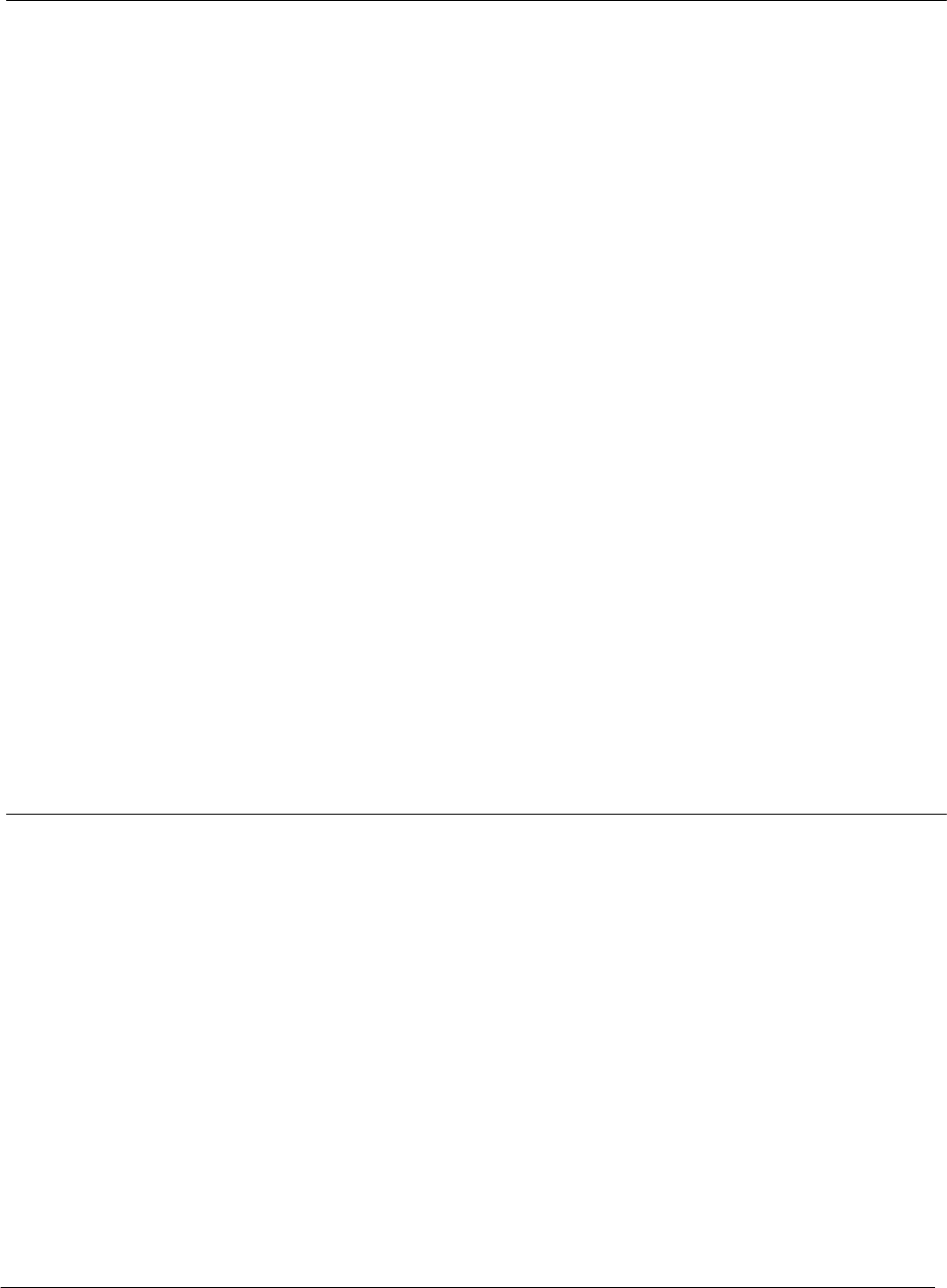
3
Po werware 9315 Maintenance Bypass Module 30---160kV A
164201177 Rev. C 041500
For More Information
For more information on the installation and operation of the UPS system and its
accessories, refer to t he following:
164200252 Powerware
9315 30---160 kVA UPS Operation
Each manual describes the UPS cabinet, Control Panel , and
Monitor Panel, and explains the functions of the UPS; discusses
the standard features of the UPS and optional accessories;
provides pro cedures for starting and s topping the UPS, a nd
information about maintenance and responding to system events.
Thes e also descr ibe the R S --- 485 a nd R S --- 232 s eria l
communications capabilities o f the UPS system; discuss the two
communications ports on the Customer Interface Panel inside the
UPS a nd how to connect optional remote accessories t o your
UPS system; and provide information about enabling, disabling,
and customizing building alarms.
164200253 Powerware
9315 30---80 kVA UPS Installation
164200292 Powerware
9315 100---160 kVA UPS Installation
Each manual contains the fo llowing information: how to prepare
the site and plan for installation, detailed step-by-step procedures
for installing each component of your system, how to join
cabinets in a l ine-up-and-match s y stem, detailed illustrations of
cabinets and optional accessories, i ncl uding dim ensions and
connection points.
Contact the local Powerware Field Service office for information on how to obtain
copies of these manuals.
Getting Help
If you have a question about any of the information in this manual, or if you have a
question this manual does not ans wer, please call Powerware Field Service:
United States 1-800-843-9433
Canada 1-800-461-9166
Outside the U.S. Call your local representative


















