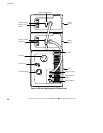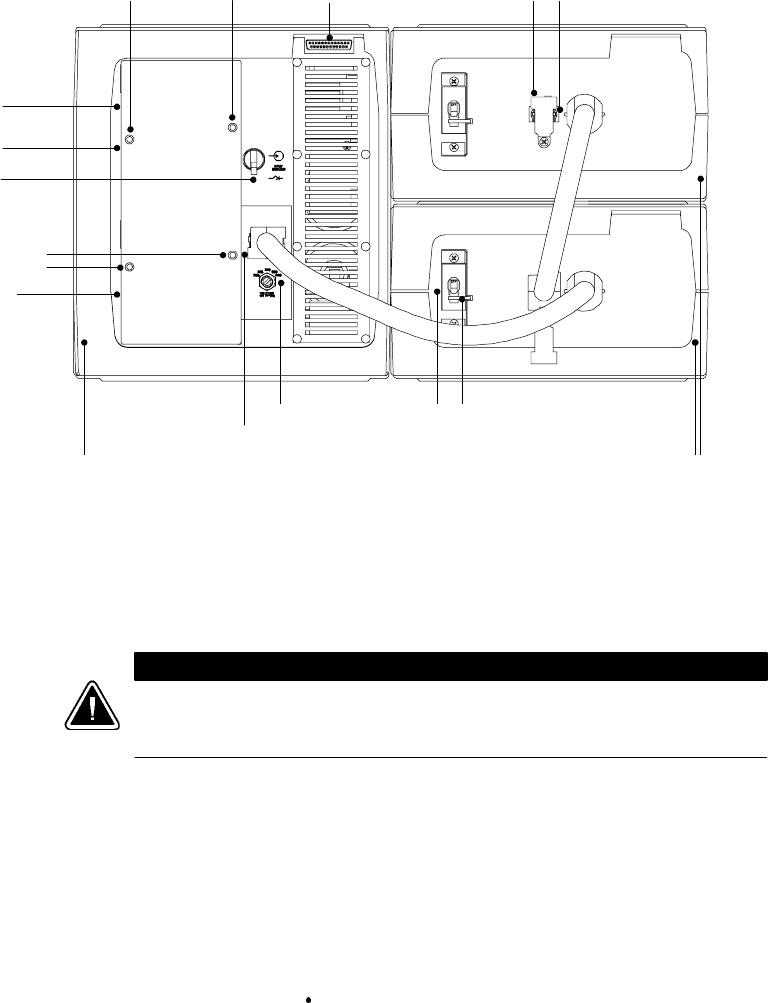
Installation
31
Powerware
®
9 Prestige SeriesUser’s Guide(4500/6000 VA) Rev H www.powerware.com
Battery
Circuit
Breaker
Battery
Connector
PPU Battery Cabinets
Battery
Connector
Voltage
Selector
Switch
Breaker Tie
Serial PortPanel Cover Screws
Input Cable
Entry
Input
Breaker
REPO Cable
Entry
Output
Cable Entry
Panel Cover
Screws
Battery
Connector Guard
Figure 8. UPS with Hardwired PPU Rear Panel
4. Select the correct UPS output voltage. Using a screwdriver, turn
the switch to the corresponding position of the output voltage
required (see Figure 9). The output voltage is factory-set to
220V.
CAUTION
Do not turn the Voltage Selector switch while the UPS is operating (see “Changing the
Output Voltage” on page 53). Changing the output voltage while the UPS is operating
may cause an emergency power-off.