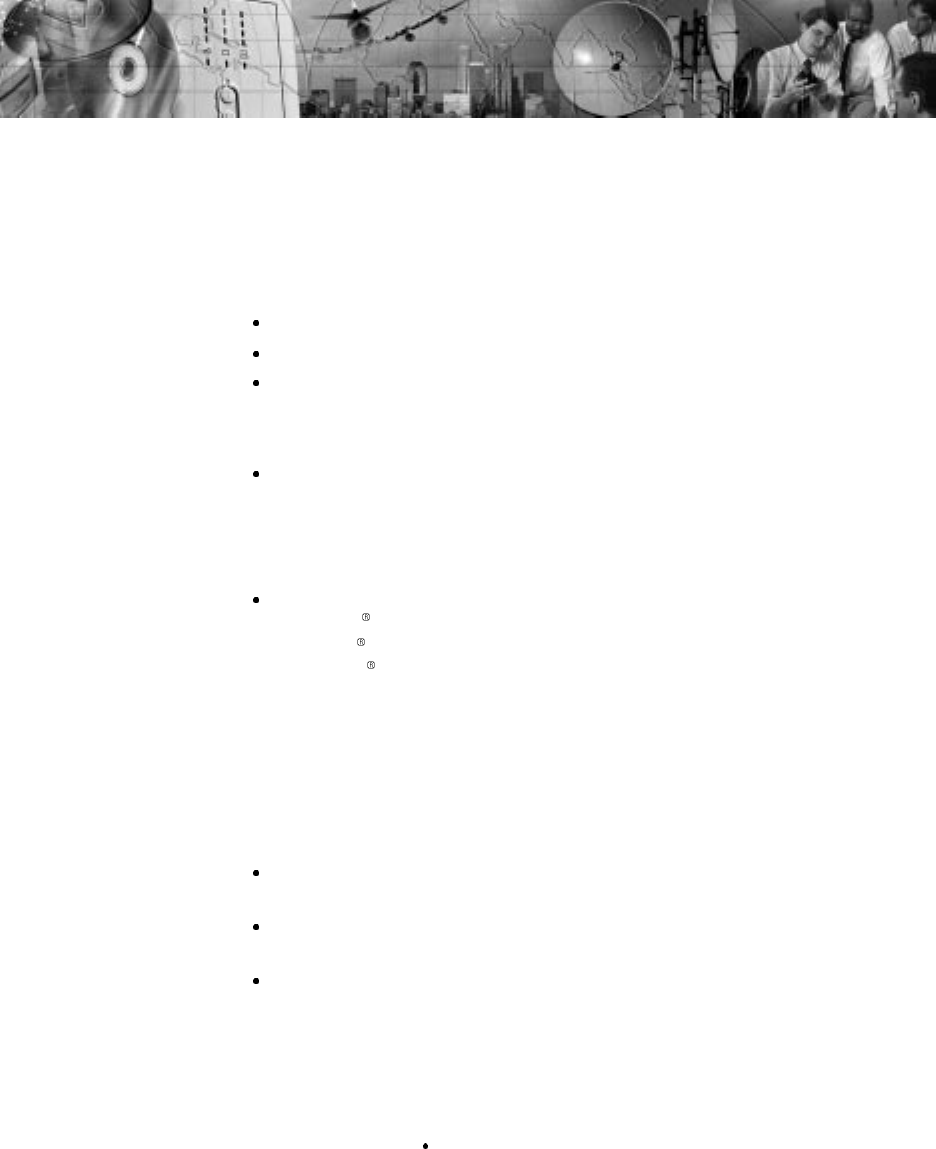
59
Powerware
®
9 Prestige SeriesUser’s Guide(4500/6000 VA) Rev H www.powerware.com
CHAPTER 5
COMMUNICATION
The UPS is equipped with a communications interface port that allows
communication with a wide variety of external devices including:
Videoordumbterminal
Serial printer
Computer with power management or shutdown software
The serial port enables you to monitor and record diagnostic data with
the following communication interfaces:
Serial Communications Interface
Terminal Mode
Data Dump Mode
Printer Mode, 2400 Baud, with Novell Contacts (default)
Printer Mode, 19200 Baud, with Novell Contacts
LAN Configuration
Novell-Style Network Interface
3Com-Style Network Interface
AS/400-Style Network Interface
Custom User-Configurable Interface
Initial Communications Settings
The UPS is factory-configured for one of several communication
interfaces (usually determined by the customer). To determine the
initial UPS communications configuration, you can:
Look at the box label with the serial number (communication mode
is shown in the upper right corner).
Use the Display Configuration option on the UPS Serial
Communications Menu (see page 62).
Call the Help Desk at one of the telephone numbers on page 78.
If you want to change the UPS configuration settings, use the front panel
or the UPS Serial Communications Menu.


















