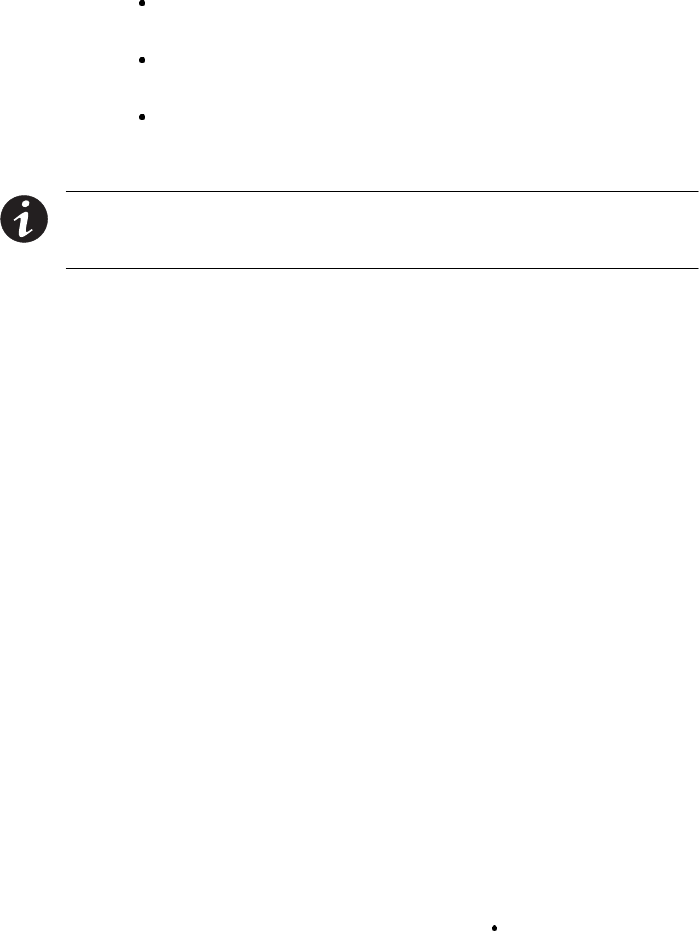
Installation
46
Powerware
®
9 Prestige SeriesUser’s Guide(4500/6000 VA) Rev H www.powerware.com
11. As part of the branch circuit that supplies this unit, install an
insulated grounding conductor. Use the following specifications
for the grounding conductor that connects to input ground
terminal TB1-3.
Material and insulation thickness: must be identical to the
grounded and ungrounded branch-circuit supply conductors
Color: consult local code requirements for ground wire color
code (usually green with or without a yellow stripe)
Ground: should be grounded to the earth ground in the
service equipment or in the supply transformer (if supplied
by a separately-derived system)
NOTE All attachment plug-receptacles on, or connected to, the UPS or system
equipment must be a grounding type. The grounding conductors serving these
receptacles must be connected to the earth ground in the service equipment.
12. Replace the PPDM rear panel cover.
13. Plug the battery cord into the battery connector on the PPU. All
battery connectors are polarized to prevent incorrect
connection.
14. If additional battery cabinets are to be used, plug the battery
cord of the second cabinet into the battery connector of the first
cabinet after pivoting the battery connector guard out of the
way. Follow this procedure for each additional battery cabinet.
15. Remove the breaker tie from the circuit breaker on all battery
cabinets.
16. The equipment to be protected by the UPS should be powered
off.
17. If you are using a REPO switch, follow the “REPO Installation”
instructions on page 28.
18. Start the UPS according to the following “UPS with PPDM
Startup” procedure.


















