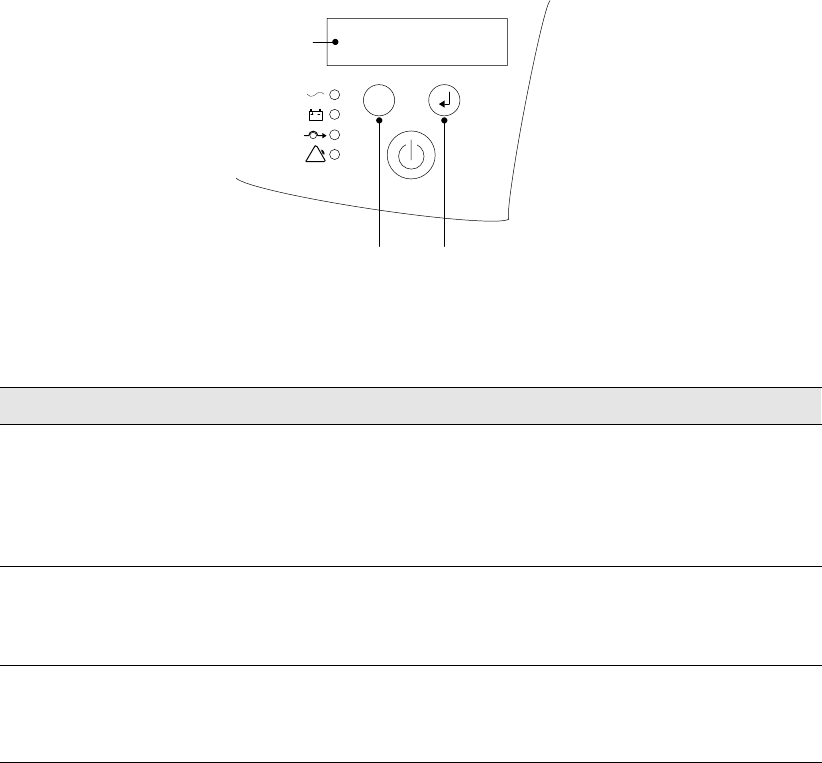
Configuration
18
Powerware
®
9120 User's Guide S 05147426 A Uncontrolled Copy
5. To exit Configuration mode at any time, do not press any
buttons for five seconds. The UPS returns to Normal mode and
displays
On Line.
B
Y
Press the Enter button to select a
parameter. Also press the Enter button to
select an option and to save the setting.
Press the Scroll button to enter
Configuration mode. Also press
to scroll to the next option.
LCD Panel
Figure 5. Using the Configuration Mode
Table 1. Configuration Mode Parameters
Parameter LCD Message Description Default Settings
Output Voltage
Setting
O/P V Setting To change the output voltage:
S Select 100, 110, 120, or 127V for 120V models.
S Select 200, 208, 220, 230, or 240V for 208V models.
S Select 208, 220, 230, or 240V for 230V models.
You are prompted to save this setting.
For 120V models:
O/P V= 120V
For 208V models:
O/P V= 208V
For 230V models:
O/P V= 230V
Input Voltage
Tolerance
I/P Bypass Set Select the input voltage tolerance range before the
UPS goes to Battery mode: ±10%, +10%/-15%, or
+15%/-20%.
You are prompted to save this setting.
I/P Tol=+10%/-15%
Input Voltage
Frequency
I/P F Setting The factory-default is 50 or 60 Hz, ±5%. Select ±2%
for a narrower frequency range. Select ±7% for a
wider frequency range.
You are prompted to save this setting.
Freq Tol.=+/-15%


















