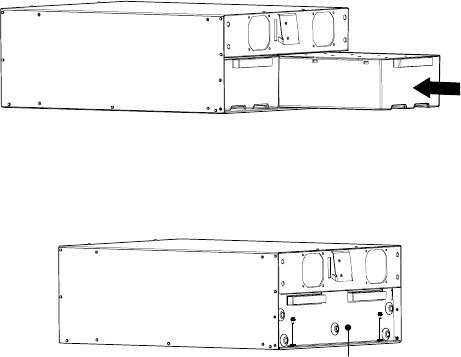
Installation
12
Powerware
®
9125 Two-in-One (5000/6000 VA) PDM User’s Guide S Rev B www.powerware.com
UPS Setup
The Powerware 9125 UPS is designed for flexible configurations and can
be installed in a rack or as a standalone cabinet.
If you are installing the UPS in a rack, follow the instructions with the rail
kit to set up the UPS. Otherwise, continue to the following section
“Installing the Internal Batteries” to begin the UPS setup.
Installing the Internal Batteries
To install the battery trays into the UPS chassis:
1. Verify that the battery breaker on the UPS rear panel is in the
OFF position.
2. Slide the left battery tray into the chassis. Repeat for the right
battery tray.
Figure 1. Installing the Battery Trays
3. Secure the battery trays to the chassis with the battery retaining
bracket and screws provided in the accessory kit (see Figure 2).
Battery Retaining Bracket
Figure 2. Securing the Battery Trays


















