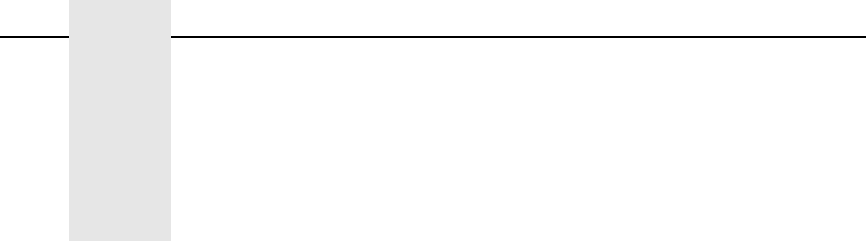
Table of Contents
1 Introduction........................................................... 9
About This Manual................................................................................. 9
Audience ......................................................................................... 9
Warnings and Special Information .................................................. 9
Related Product Information.................................................................. 9
Software Features ................................................................................. 9
Installing Printer Emulations ................................................................ 10
Downloading Software Through the Serial
or Parallel Port .............................................................................. 11
Downloading Software Through the
Network Interface Card (NIC)........................................................ 14
Downloading Optional Font Files to Flash Memory....................... 16
Flash Memory Message Guide ..................................................... 19
2 ANSI Emulation .................................................. 23
Overview.............................................................................................. 23
ANSI Emulation Default Settings................................................... 23
Configuring The ANSI Emulation......................................................... 26
Control Codes ............................................................................... 26
Format For Control Code Descriptions.......................................... 28
Control Codes Index ..................................................................... 30
Character Sets, International ........................................................ 31
Expanded Mode ............................................................................ 33
Forms Length, Top Margin, Bottom Margin................................... 34
Graphic Rendition ......................................................................... 35
Line Spacing ................................................................................. 36
Margins, Left and Right................................................................. 37
Private Mode, Disable................................................................... 38
Private Mode, Enable.................................................................... 38
Proportional Print Mode ................................................................ 38
Resetting ....................................................................................... 39
Subscript ....................................................................................... 40
Superscript.................................................................................... 40
Tab, Clear ..................................................................................... 40
Tab Set, Multiple Horizontal .......................................................... 41
Terminate Loading of Data............................................................ 42


















