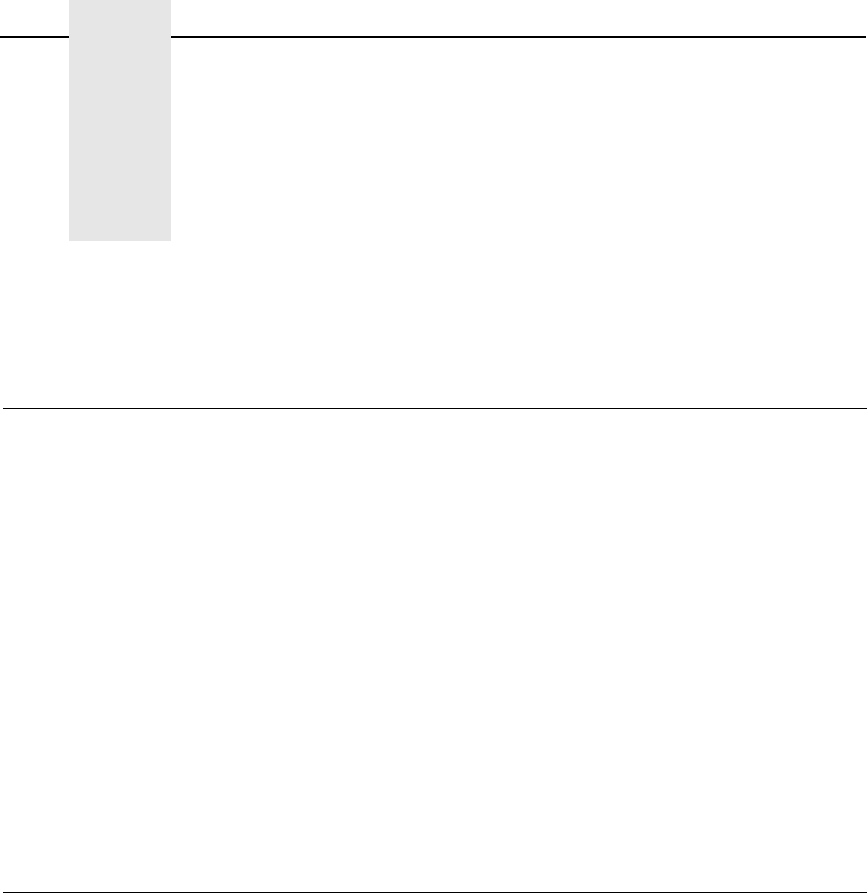
59
3 Vertical Page Formatting
Overview
Rapid vertical paper movement is called slewing. A vertical format unit (VFU)
is a program you load into the printer that enables it to slew paper to preset
locations on a page.
On your printer, LF commands and other commands that produce blank lines
are accumulated and moved in one efficient paper motion. The VFUs are
maintained for compatibility with earlier applications.
Following an introductory overview of how to plan a vertical page format, the
following two methods of vertical formatting are described in this chapter:
• Vertical tab table. The IBM Proprinter® III XL and the Epson® FX-1050
emulations each contain a vertical tab table. It is a set of programmed
vertical tabs.
• Electronic Vertical Format Unit (EVFU). Only the P-Series emulation
provides the EVFU capability.
Information regarding ANSI EVFU starts on page 66.
Planning A Vertical Page Format
Vertical page formatting with a VFU comprises four steps:
1. Select the type of vertical format you want to use. This is covered in the
next section.
2. Design the form, determining the spacing and channel assignments for
every line. Channel assignments are discussed in the VFU sections.
3. Determine the programming sequence. The format of the sequence
depends on the type of VFU you select and is discussed in each VFU
section of this chapter.
4. Send the programming sequence to the printer in the host data stream.
This loads the VFU program.
Some VFUs require the PI line normally associated with the Dataproducts®
parallel interface.


















