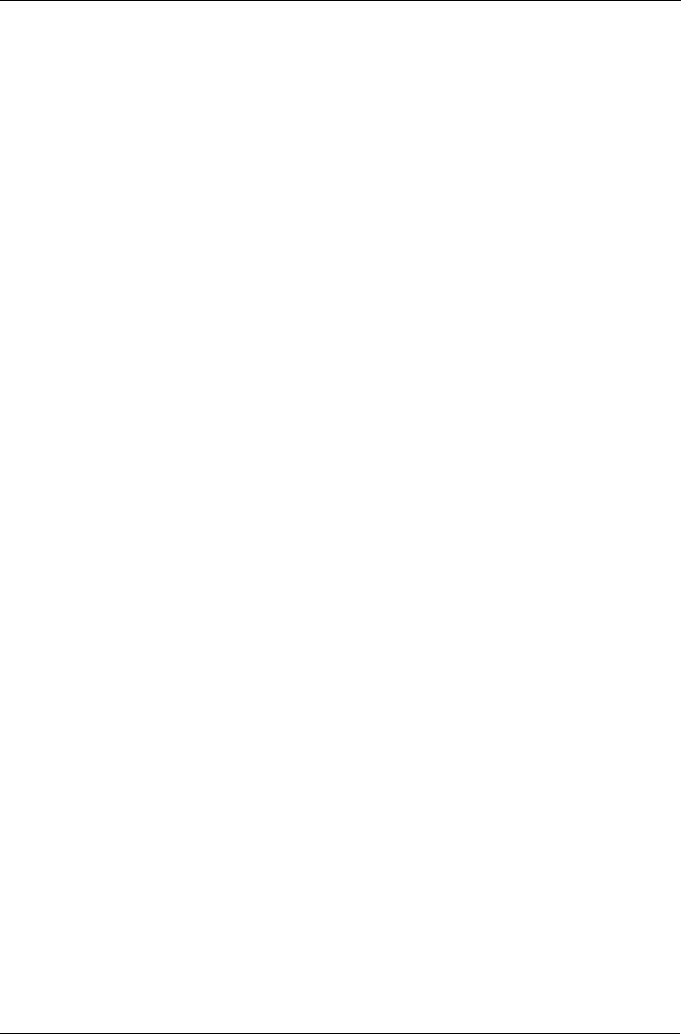
Chapter 4: SuperBuild™ Utility
77
Event Log
The event log tracks events related to the SuperTrak controller and includes the
following functions:
• Viewing RAM Events (page 77)
• Viewing NVRAM Events (page 77)
• Clearing the Event Logs (page 78)
Viewing RAM Events
RAM events are also called Runtime events. All recorded events happened since
the last time you booted the Host PC. Displays the 1023 most recent events.
To view NVRAM events:
1. In the Main Menu, highlight Event Log and press Enter.
The Event Log screen displays.
2. Optional. If NVRAM is displayed beside Select Location, highlight Select
Location and press Enter. Then highlight NVRAM and press Enter.
3. Do the following actions to navigate the Event Log screen:
• To move to the next page or screen of events, highlight Next Page and
press Enter.
• To move to the previous page or screen of events, highlight Previous
Page and press Enter.
• To see all the information about an event, highlight the event and press
Enter.
Viewing NVRAM Events
NVRAM events ar the most important events. These events are stored in non-
volatile RAM. Displays the 63 most recent events.
To view NVRAM events:
1. In the Main Menu, highlight Event Log and press Enter.
The Event Log screen displays.
2. Optional. If RAM is displayed beside Select Location, highlight Select
Location and press Enter. Then highlight NVRAM and press Enter.
3. Do the following actions to navigate the Event Log screen:
• To move to the next page or screen of events, highlight Next Page and
press Enter.
• To move to the previous page or screen of events, highlight Previous
Page and press Enter.


















