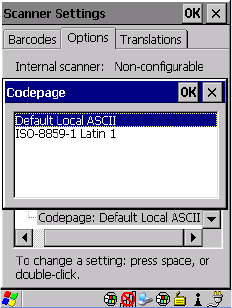
Chapter 5: Configuration
Options Tab
170 Psion Teklogix NEO Hand-Held Computer User Manual
5.13.4.3 Data Handling
This option allows you to choose the code page your NEO will use to display data – Default
Local ASCII or ISO-8859-1 Latin 1.
Codepage:
Tapping on this option displays a window in which you can define the code page your NEO
will use.
If you choose Default Local ASCII, the code page of the local OS is used. For example, if
the local OS uses double-byte Chinese characters, choosing this option will filter data
through the local ASCII of that OS and display it accurately, in this example, using double-
byte characters.
If you choose ISO-8859-1 Latin 1, data will be displayed according to the character mapping
of this Latin 1 code page, ignoring the local OS code page.


















