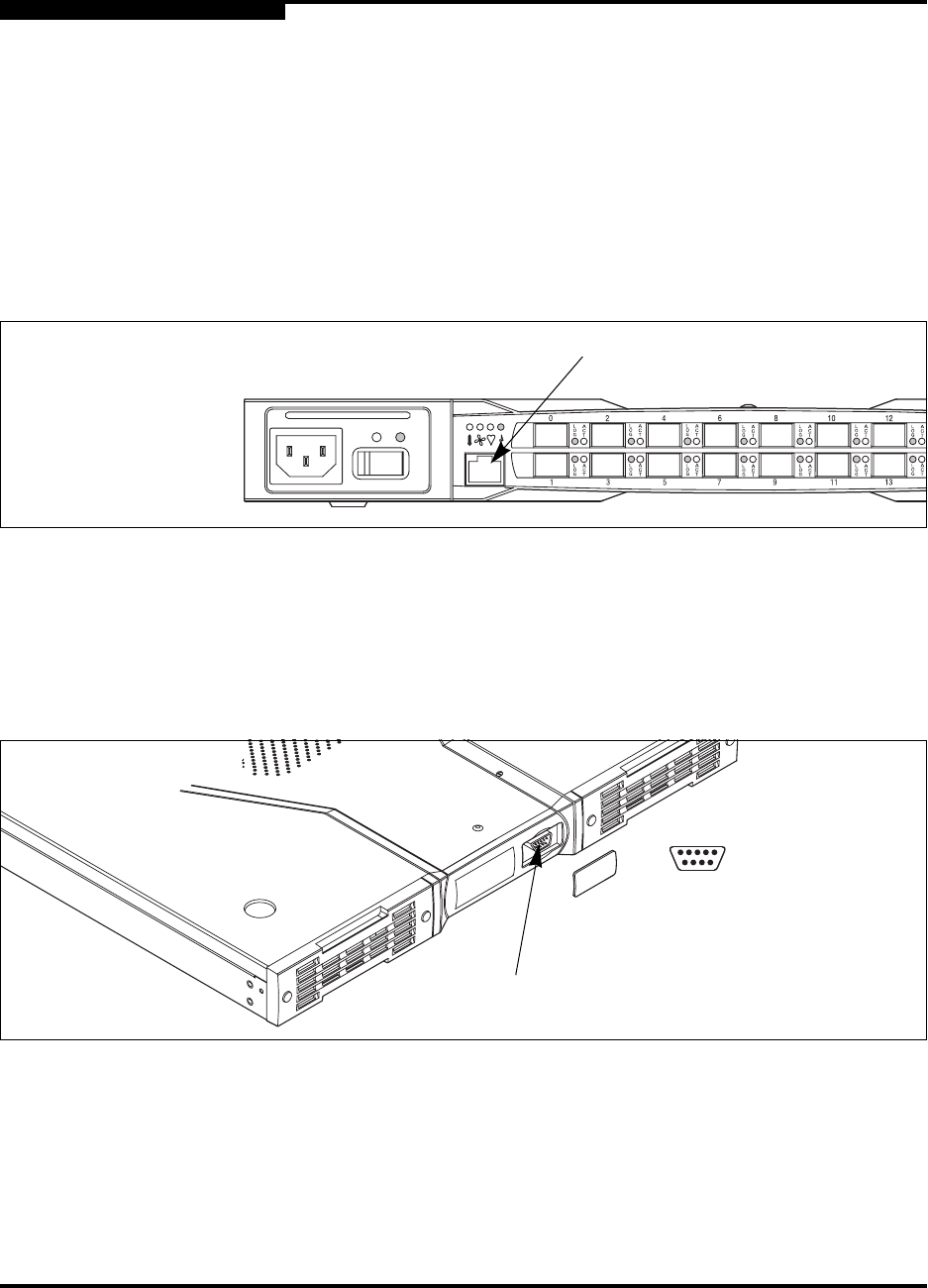
2 – General Description
Ethernet Port
2-8 59021-04 C
Q
2.3
Ethernet Port
The Ethernet port shown in Figure 2-7 is an RJ-45 Ethernet connector that
provides a connection to a management workstation. A management workstation
can be a PC, a Solaris™ workstation, or a Linux® workstation that is used to
configure and manage the switch fabric. You can manage the switch over an
Ethernet connection using SANbox Manager, the Command Line Interface (CLI),
or SNMP. The switch through which the fabric is managed is called the fabric
management switch.
Figure 2-7. Ethernet Port
2.4
Serial Port
The SANbox2-16 switch is equipped with an RS-232 serial port for maintenance
purposes. The serial port is located on the back of the switch under a small cover
as shown in Figure 2-8.
Figure 2-8. Serial Port
The serial port connector requires a null-modem F/F DB9 cable. The pins on the
switch RS-232 connector are shown in Figure 2-8 and identified in Table 2-1.
Refer to ”Connect the Management Workstation to the Switch” on page 4-8 for
information about connecting the management workstation through the serial port.
RJ-45 Ethernet Port
1
6
5
9
Serial Port


















