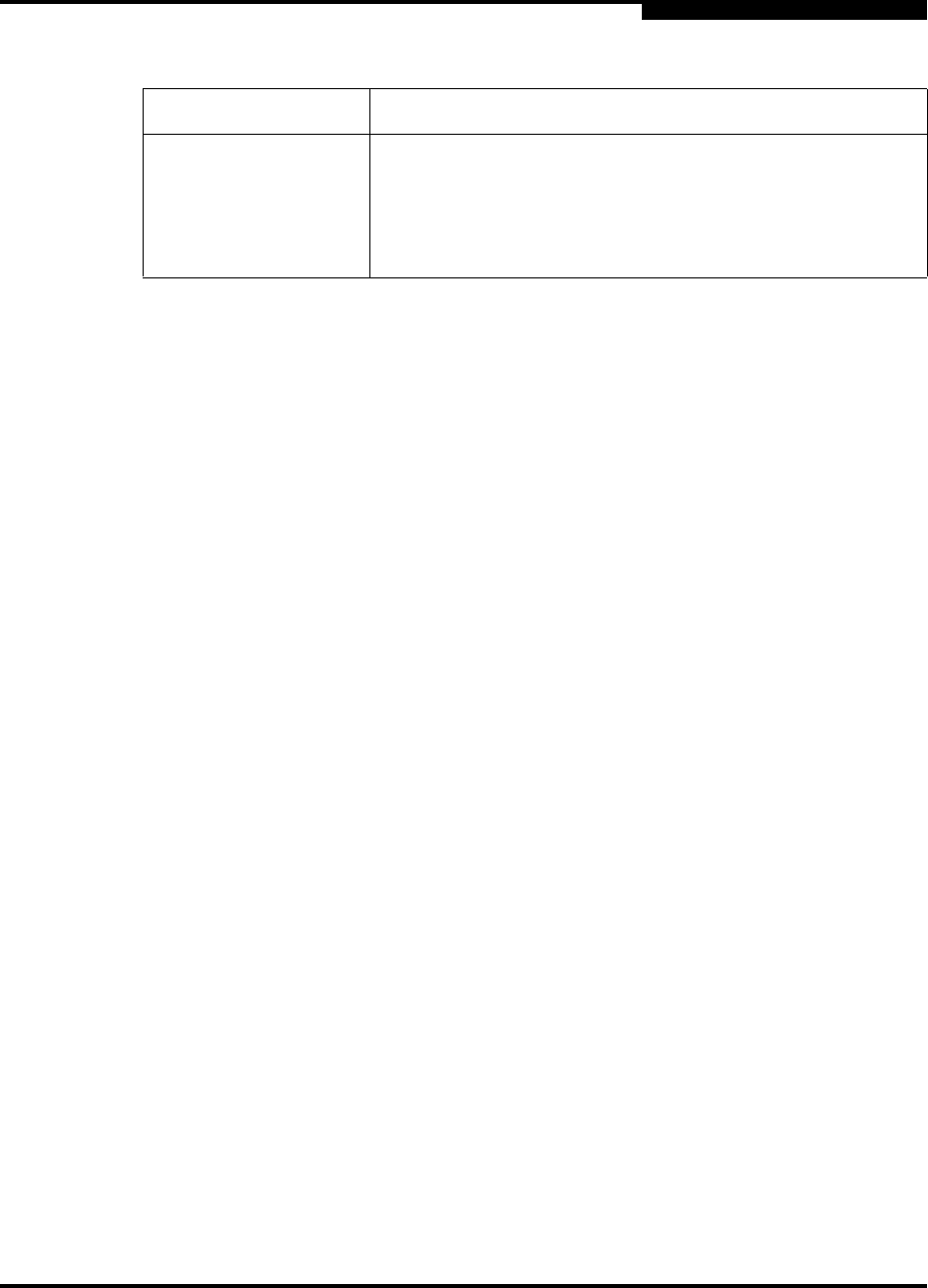
B – Command Line Interface
Show Command
59021-05 B B-47
Q
post log
Displays the Power On Self Test (POST) log containing the results from the POST.
setup [option]
Displays setup attributes for the system, SNMP, and the switch manufacturer.
Refer to the ”Show Setup Command” on page B-60.
steering [domain_id]
Displays the routes that data takes to the switch given by [domain_id]. If you omit
[domain_id], the system displays routes for all switches in the fabric.
support
Executes a series of commands that display a complete description of the switch,
its configuration, and operation. The display can be captured from the screen and
used for diagnosing problems. This keyword is intended for use at the request of
your authorized maintenance provider. The commands that are executed include
the following:
Date
Alias List
Config List
Date
History
Ps
Show (About, Alarm, Backtrace, Chassis, Config Port, Config Switch, Config
Threshold, Dev, Dev Settings, Domains, Donor, Fabric, Log, Log Settings,
Lsdb, Mem, Ns, Perf, Port, Setup Mfg, Setup Snmp, Setup System,
Steering, Switch, Topology, Users)
Uptime
User Accounts
Whoami
Zoneset (Active, List)
Zoning (History, Limits, List)
TxLinkResets Number of Link Resets issued by this port.
TxOfflineSeq Total number of Offline Sequences issued by this port.
TxWait Time waiting to transmit when blocked with no credit.
Measured in FC Word times.
Table B-13. Show Port Parameters (Continued)
Entry Description


















