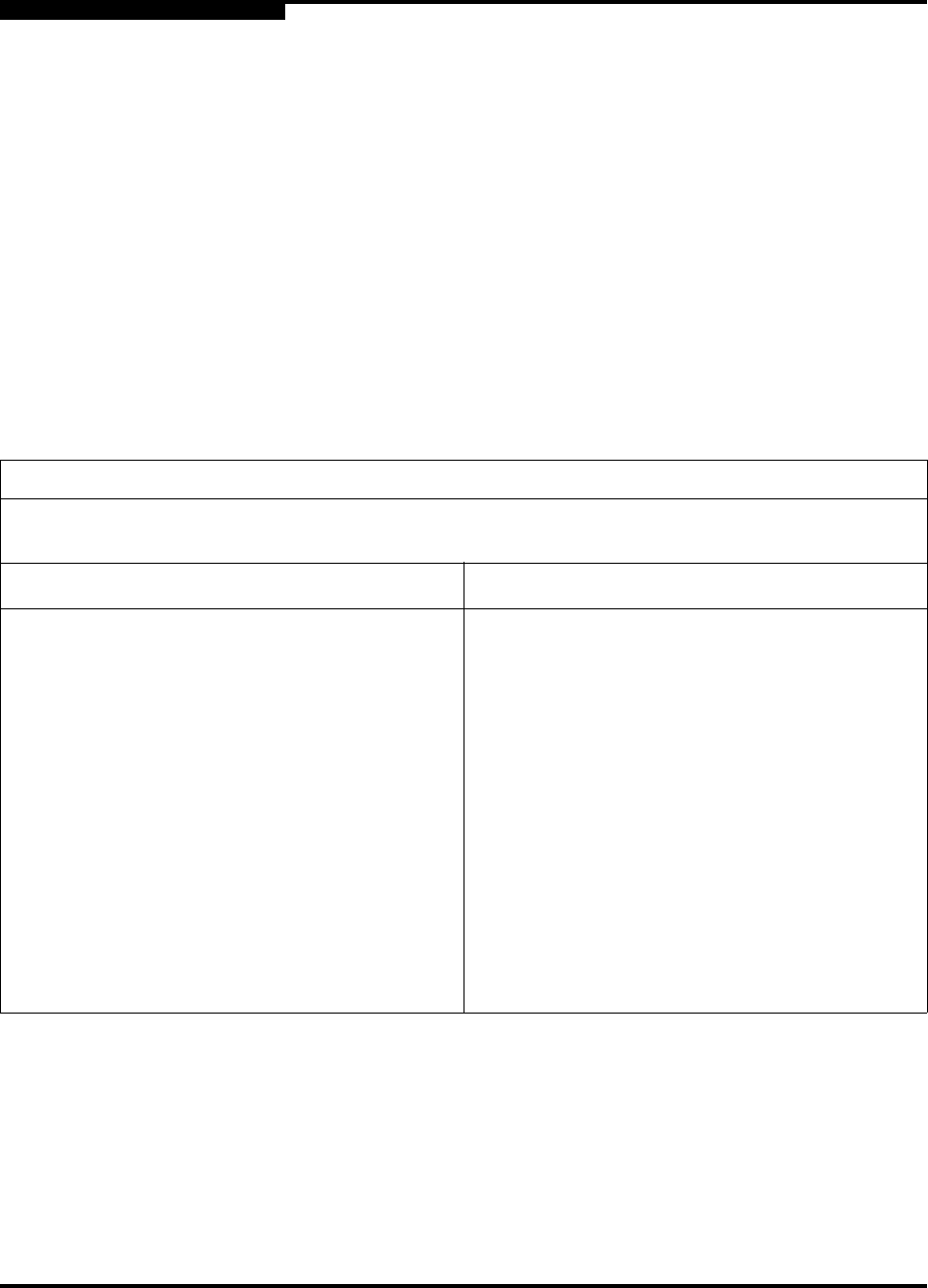
Page ii 59021-05 B
Q
SANbox2-16 Fibre Channel Switch
Installation Guide
© 2000–2003 QLogic Corporation
First Printed: May 2001
All Rights Reserved Worldwide.
Printed in U.S.A.
QLogic Corporation, 6321 Bury Drive, Eden Prairie, MN 55346
(800) 342-7379 or (952) 932-4000
Information furnished in this manual is believed to be accurate and reliable. However, QLogic Corporation assumes no
responsibility for its use, nor for any infringements of patents or other rights of third parties which may result from its
use. QLogic Corporation reserves the right to change product specifications at any time without notice. Applications
described in this document for any of these products are for illustrative purposes only. QLogic Corporation makes no
representation nor warranty that such applications are suitable for the specified use without further testing or
modification. QLogic Corporation assumes no responsibility for any errors that may appear in this document.
QLogic, SANbox, SANbox2, SANblade, and SANsurfer are trademarks or registered trademarks of QLogic
Corporation.
Solaris is a registered trademarks of Sun Microsystems, Inc.
Pentium is a registered trademark of Intel Corporation.
Linux is a registered trademark of Linus Torvalds.
Microsoft, Windows NT, and Windows 2000, and Internet Explorer are registered trademarks of Microsoft
Corporation.
Netscape Navigator is a registered trademark of Netscape Communications Corporation.
Red Hat is a registered trademark of Red Hat Software Inc.
All other brand and product names are trademarks or registered trademarks of their respective owners.
Document Revision History
Revision A, Release, March 2003
Revision B, Update, April 2003
Change Affected Section
Remove support for initiator devices on TL_Ports 3.1
Ping command B.3, B-16
Begin and Stop keywords added to Admin
command
B-4
New date and time effective immediately B-9
Device scan enable B-20, B-27
Force offline RSCN B-20, B-27
SNMP proxy enable B-22, B-39
Trap formating using SNMP versions 1 or 2 2.7, B-22, B-38
Add board serial number to Show Setup System
display
B-60


















